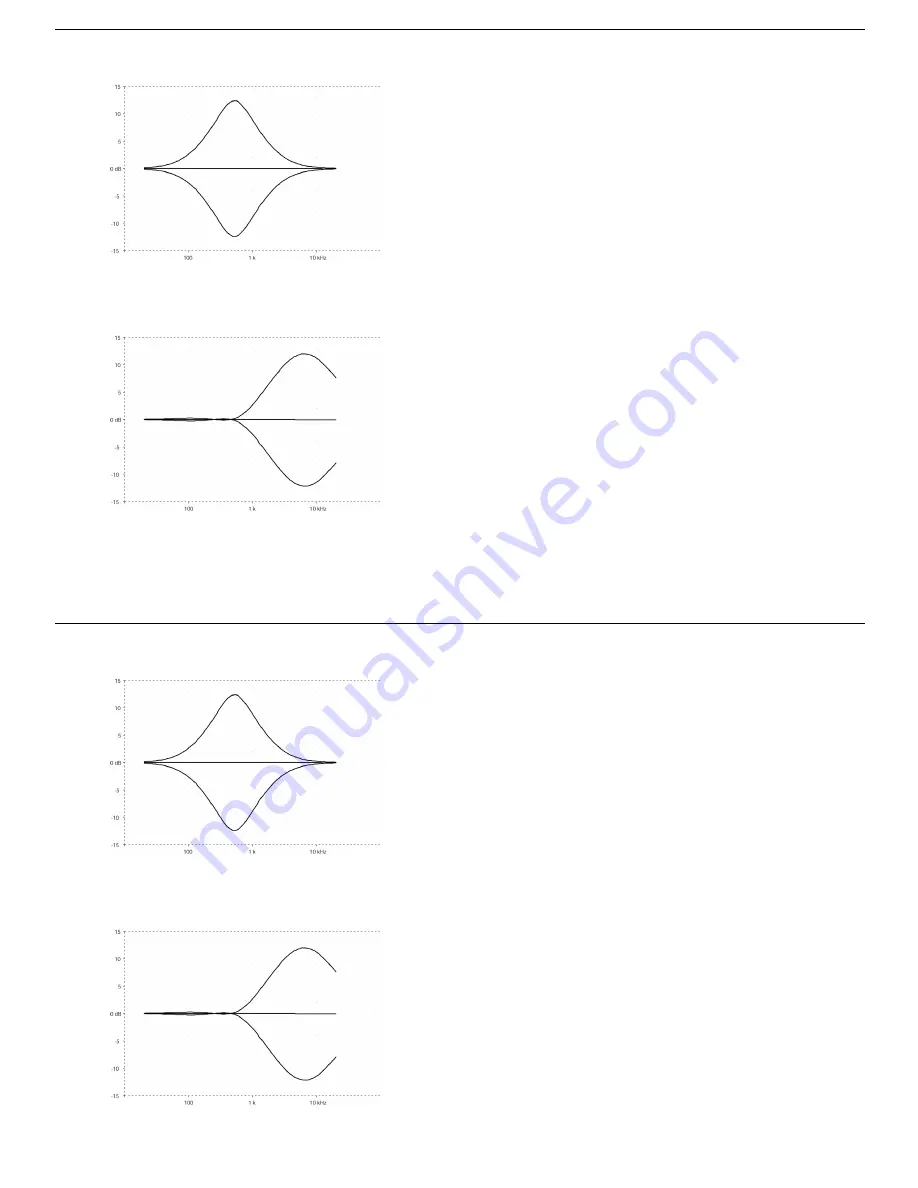
M
IDDLE
• E
DGE
G
OOD
T
HINGS
T
O
K
NOW
10 7
MIDDLE FILTER
– This filter has an extended frequency range from
50Hz to 2kHz and facilitates total control over the midrange, with a wide
bandwidth giving a natural and non-peaking result.
__________________________________________________________
EDGE FILTER
– The EDGE filter is a 'bell' type filter peaking at
around 7kHz controlling the higher mids and treble registers, giving
presence and “edge”.
Both MIDDLE and EDGE filters are located after the DRIVE controls,
which make them perfect for fine-tuning the overdriven sound.
S
OME
H
INTS
:
•
Once you have connected either input A or B, the battery
is engaged.
•
Avoid using the headphones while using 48V phantom
power. The power drain may affect your signal.
•
You do not need to remove the battery if you are
powering the MicroBassII in another powering mode.
•
If you are only using the OUTPUT, you may power up
and down the MicroBassII without audible pops if the
Volume knob is set to minimum.
•
For normal operation, try to keep the Volume as high as
possible.
•
For best results, always gain up the MicroBassII from the
Gain and the Drive controls in minimum position.
•
The Gnd Lift option cannot be used together with 48V
phantom power. Either phantom or ground lift.
•
Trim the gains between the A and B channel in standard
“A or B mode” with the Drive knob set to minimum.
Then trim the gain with the Gain in channel A .
M
IDDLE
• E
DGE
G
OOD
T
HINGS
T
O
K
NOW
10 7
MIDDLE FILTER
– This filter has an extended frequency range from
50Hz to 2kHz and facilitates total control over the midrange, with a wide
bandwidth giving a natural and non-peaking result.
__________________________________________________________
EDGE FILTER
– The EDGE filter is a 'bell' type filter peaking at
around 7kHz controlling the higher mids and treble registers, giving
presence and “edge”.
Both MIDDLE and EDGE filters are located after the DRIVE controls,
which make them perfect for fine-tuning the overdriven sound.
S
OME
H
INTS
:
•
Once you have connected either input A or B, the battery
is engaged.
•
Avoid using the headphones while using 48V phantom
power. The power drain may affect your signal.
•
You do not need to remove the battery if you are
powering the MicroBassII in another powering mode.
•
If you are only using the OUTPUT, you may power up
and down the MicroBassII without audible pops if the
Volume knob is set to minimum.
•
For normal operation, try to keep the Volume as high as
possible.
•
For best results, always gain up the MicroBassII from the
Gain and the Drive controls in minimum position.
•
The Gnd Lift option cannot be used together with 48V
phantom power. Either phantom or ground lift.
•
Trim the gains between the A and B channel in standard
“A or B mode” with the Drive knob set to minimum.
Then trim the gain with the Gain in channel A .


























