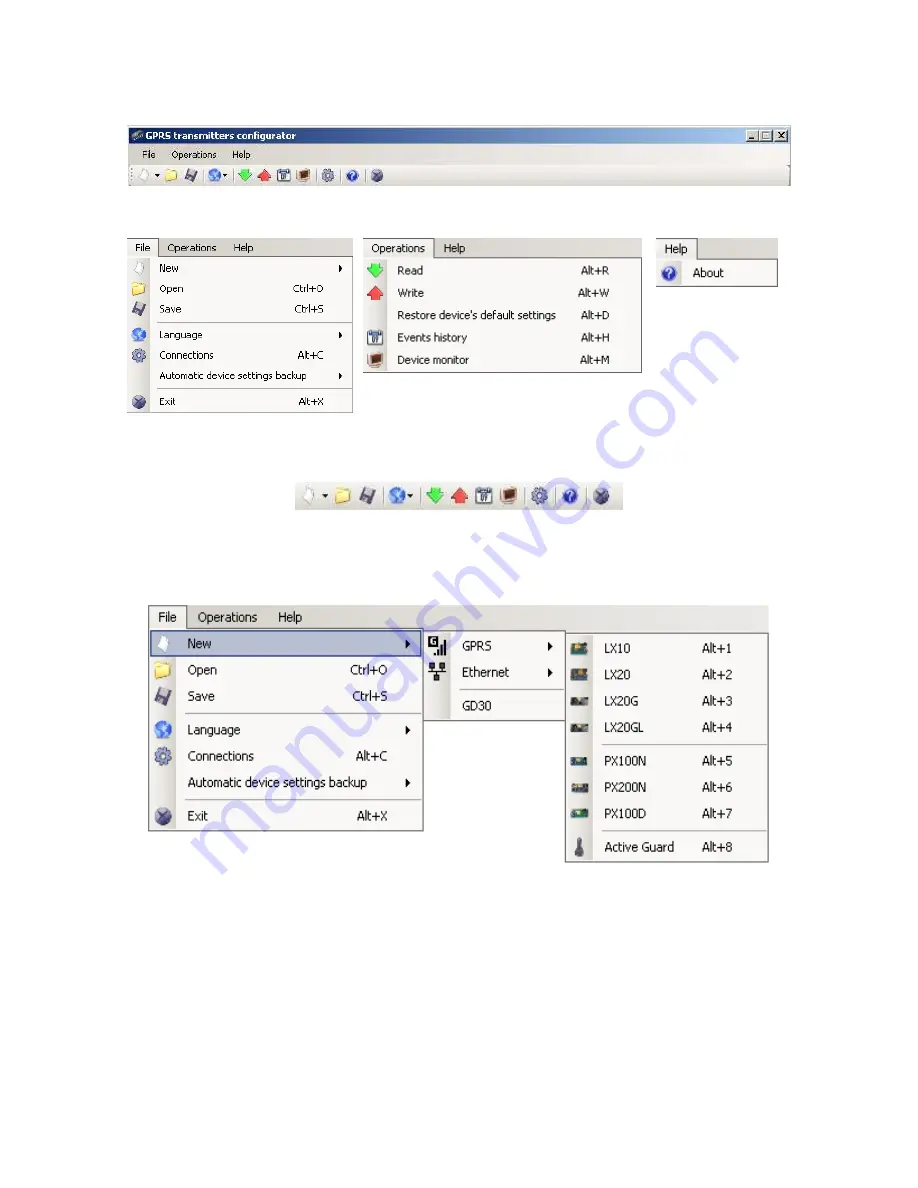
PX200N_Manual_en-1.11i7
Page 14 / 58
Main menu:
at upper
part of window, contains control and configuration options.
Main menu contents:
Main menu
is available as icons on fast access bar:
6.3.1.
File -> New
Opens new set of parameters. Editing of configuration parameters is possible.
Select type of device – PX200N.
6.3.2.
File -> Open
If file contains saved settings, they may be used to program next device. Firstly a
catalogue where file has been saved shall be chosen and then name of file shall be
provided. Obtained data collection may be modified by the user. Any amendments
are effective if send to device.















































