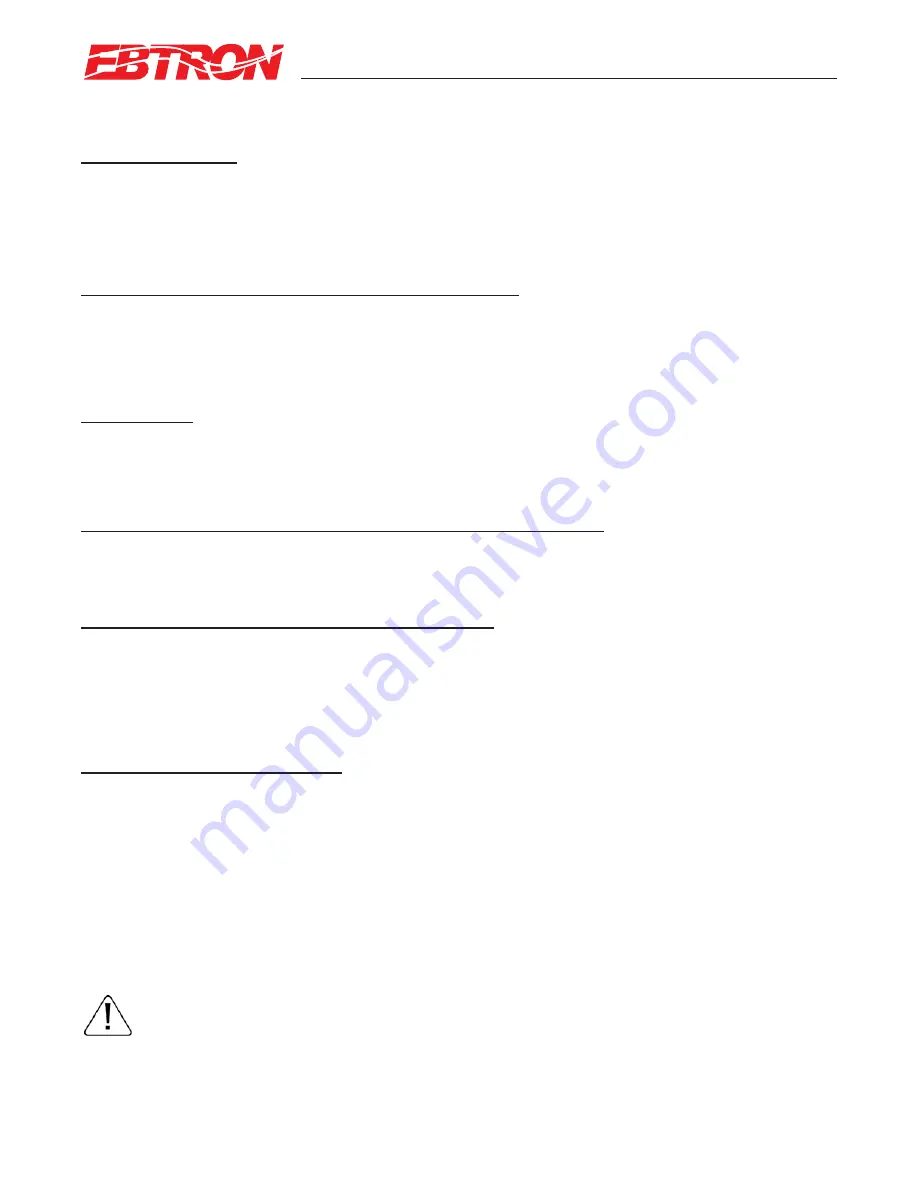
GTx116 CHANGING FACTORY DEFAULT SETUP MENU SETTINGS
Setup Menu Options
The GTx116 Transmitter is setup and tested at the factory to be fully operational when sensor probes are connected and
power is applied (set the power switch to the “ON” position). Factory settings can easily be changed using the SETUP
MENU by simultaneously pressing and releasing the “UP” and “DOWN” buttons while the transmitter is in its normal oper-
ating mode. Navigate through the menu using Appendix B to make changes to the transmitter configuration. The settings
take effect immediately. The following are common field modifications to the factory default settings.
Selecting Actual and Standard Output Measurement Type
The transmitter is set from the factory to provide actual airflow measurement units (displayed as “ACFM” and “AFPM”).
In this mode, airflow measurements are calculated for actual airflow conditions. If using Actual airflow, corrections for
altitude are entered through the ALT= setting in the Setup menu. If desired, the output can be set to provide standard
airflow measurement units (displayed as “SCFM” and “SFPM) which provides measurements that are corrected to stan-
dard conditions.
Output Scaling
EBTRON’s
Gold Series sensors are individually calibrated between 0 and the factory default full scale in wind tunnels to
standards traceable to the National Institute of Standards and Technology (NIST). Sensors are independent and produce
“percent of reading” accuracy. Changing the full scale does not change the accuracy of the device. Factory default out-
put scaling for analog GTC116 and GTM116 transmitters can be changed using setup menus of Appendix B.
Changing the LCD Display from Volumetric Flow CFM to Velocity FPM
The GTx116 transmitter is shipped from the factory to indicate volumetric flow. To display velocity in FPM, enter the
SETUP menu and in the DISPLAY submenu, change the “*LCD UM=ACFM” to “*LCD UM=AFPM”. Changing the LCD dis-
play units will not affect the analog output signal.
Converting the Analog Output Signal from FPM to CFM
The GTx116 transmitter is shipped from the factory with analog output “OUTPUT 1” set to indicate velocity in AFPM. To
automatically convert this analog velocity output to volumetric flow (ACFM), simply set the *AO1 UM from AFPM (default)
to ACFM in the SETUP menu. If you wish to manually convert the velocity output to volumetric flow (ACFM), simply multi-
ply the indicated output velocity (in FPM) by the free area of the air flow probe installation location. Refer also to Table 6
for a complete listing of conversions for each of the analog outputs of the GTx116. The AO1 full scale analog output (OUT-
PUT1 ) value is determined by the AO1 FS setting within the SETUP menu.
Locking the Configuration Settings
The GTx116 transmitter configuration settings can be locked at one of three security levels within the SECURITY sub-
menu using the LOCK SEC= item.
When LOW security level is selected (LOCK SEC=LOW) the last 4 digits of the board serial number are automatically
assigned as the lock code. To see the board serial number, navigate to DIAGNOSTICS menu in SERIAL NUMBERS item.
When the MED security level is selected (LOCK SEC=MED) the user enters and confirms a security code. In the event that
this code is lost/misplaced, EBTRON can provide a key that is unique to the transmitter to unlock it. Contact EBTRON cus-
tomer service for this code.
When the HIGH security level is selected (LOCK SEC=HIGH) the user enters and confirms a security code. In the event
that this code is lost/misplaced, the transmitter must be returned to the factory in order to unlock it.
When LOCK SEC=HIGH is selected, the user defined setting can only be changed after entering the user defined code. STORE THE
LOCK CODE IN A SAFE LOCATION! For security reasons, the HIGH level lock code can only be reset by returning the transmitter to
the factory.
14
EBTRON
, Inc. 1663 Hwy. 701 S., Loris SC 29569
•
Toll Free: 800.2
EBTRON
(232.8766)
•
Fax: 843.756.1838
•
Internet:
EBTRON
.com
G
OLD
S
ERIES
GT
X
116 T
RANSMITTER
a measurable difference!
®
TM_G
Tx1
1
6_R9A















































