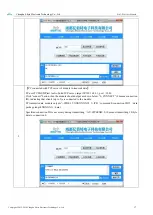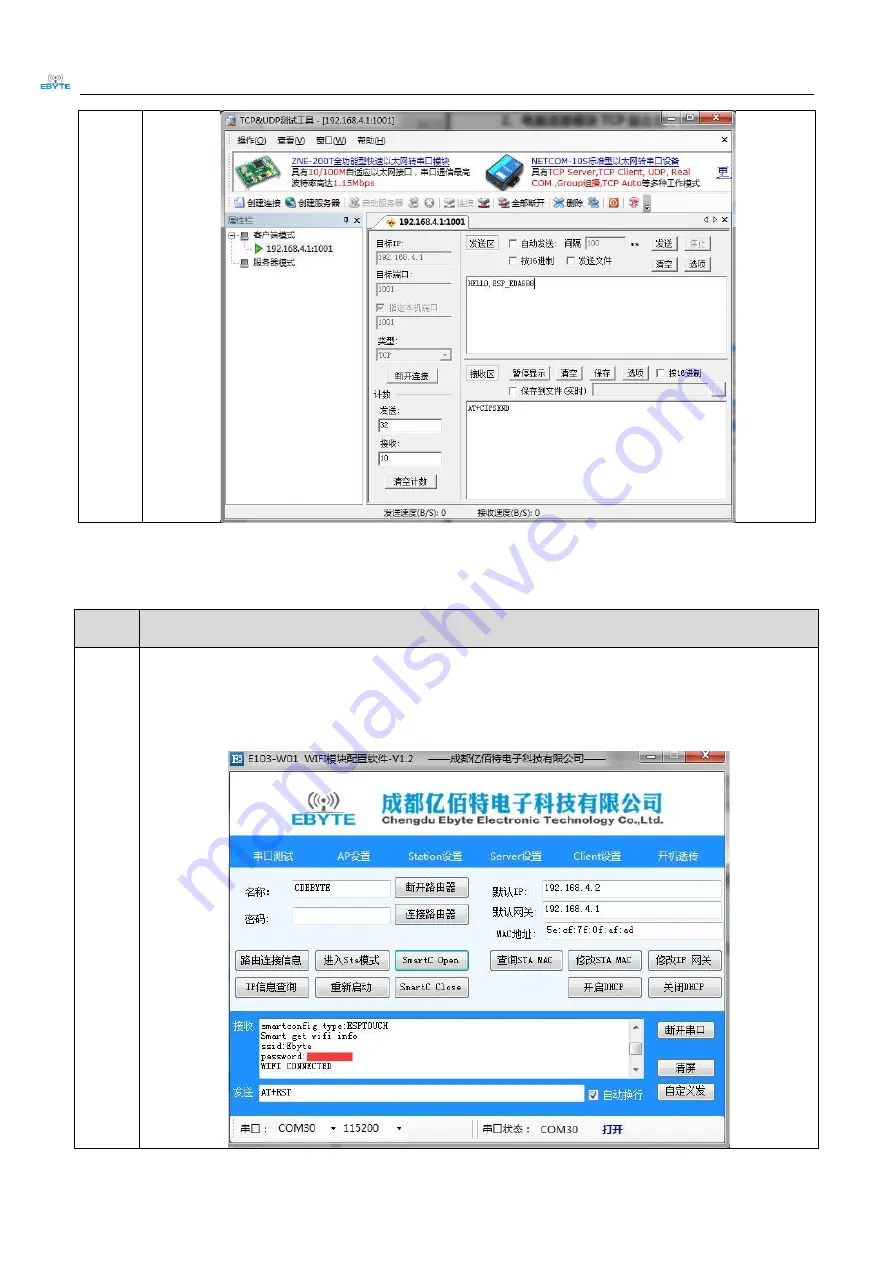
Chengdu Ebyte Electronic Technology Co., Ltd.
E103-W01 User Manual
Copyright ©2012–2018
Chengdu Ebyte Electronic Technology Co., Ltd.
18
6.3 Usage of Smart Config
No.
Remark
1
Smart Config enable user to use phone APP to configure module and connected with network with fast-speed.
When module works at STATION mode, send“AT+CWSTARTSMART” to enter Smart Config mode
,
then the
configuration for module can be done by cellphone.
User only need to start EspTouchAPP
(
download from Expressif systems
)
on cellphone, then input router
password on the APP to make connection between module and router.