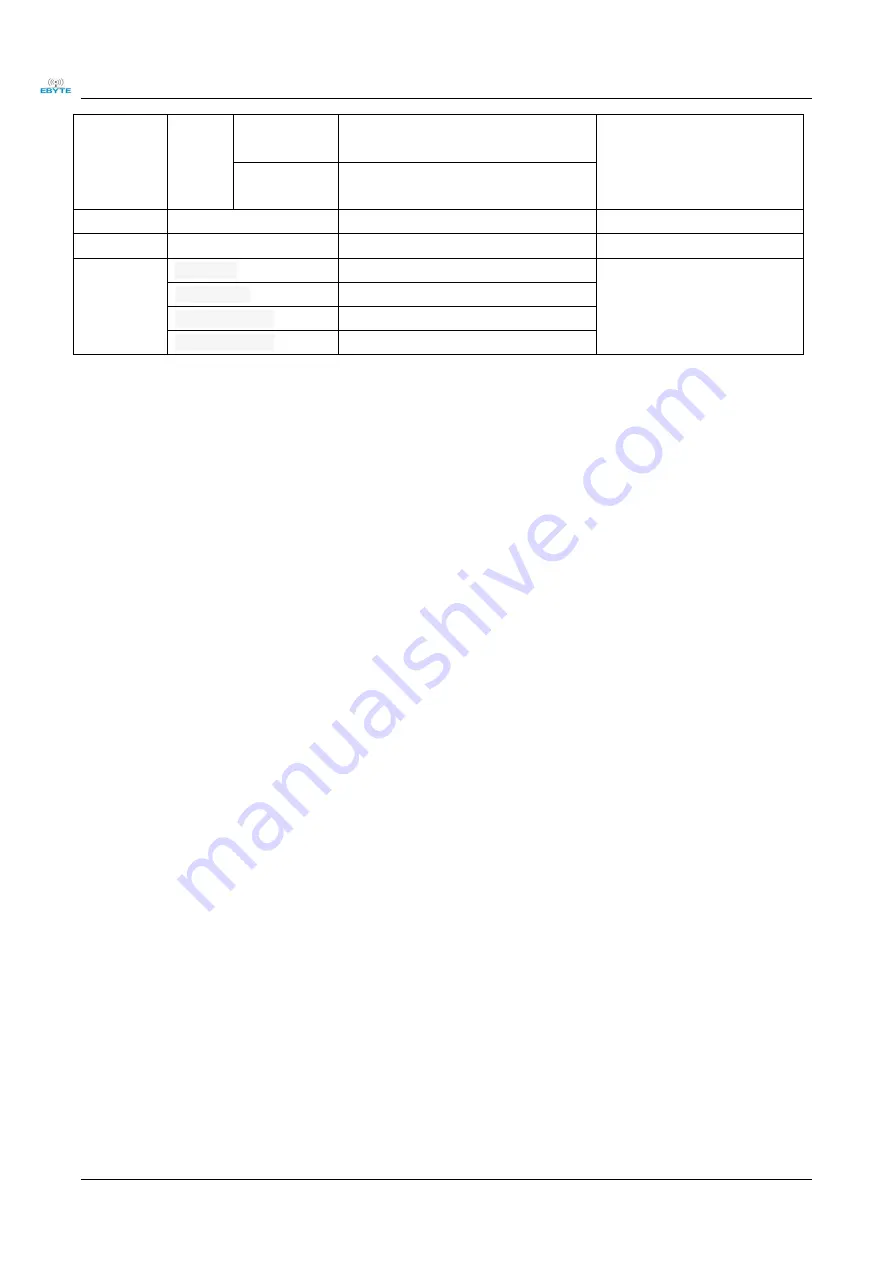
Chengdu Ebyte Electronic Technology Co.,Ltd.
E103-W03 User Manual
Copyright ©2012–2021
,
Chengdu Ebyte Electronic Technology Co.,Ltd.
19
same
package data
type
Registration
package data
CDEBYTE-REGISTER-PACK-STR
NTP time
NTP timezone offset
480 (unit: minutes) Beijing time
AT+NTPTIME
Modbus
Modbus enabled
0
(
colse Modbus
)
AT+MODBUS
static IP
IP address
192.168.1.2
AT+IPSTATIC
subnet mask
255.255.255.0
gateway address
192.168.1.1
gateway address
192.168.1.1
6. Using the Tutorial
This module has many functions, you need to configure relevant parameters before using it, and then it can work
normally.
In the following tutorials, the operations added with * are the operations that must be performed. Please set them
according to your own needs when using other modes. Please refer to Chapter 6 for the specific AT command description
.
6.1 Basic TCP/UDP data transfer
Why is it called basic TCP/UDP data transmission, because this data transmission is based on the transport layer under
the TCP/IP protocol, which is the most basic data transmission layer. The data at this layer is not carried out by protocols
such as MQTT and HTTP. complex network packets. Please study on your own for detailed instructions on this piece.
Both the AP role and the STA role support data transmission, provided that the required selection ensures that the module
and the target are in the same local area network. There are only some differences between AP mode and STA mode. For
example, AP mode supports multi-connection protocol transmission. In AP mode, it is not necessary to set the remote IP
address in advance. This tutorial is based on the AT command of the serial port. The operations with * in each step are
necessary operations, and those without * are unnecessary operations that can be omitted. After opening the serial port
debugging assistant, operate.
Data transmission is further divided into: data transmission with PC and data transmission with modules.
6.1.1 Communication with PC
6.1.1.1 Communication with the PC's TCP server in the AP role
This is just an example. The other two communications in TCP mode also refer to this example (TCP server, UDP), and
you can set different modes through the AT+MODE command.
1. *Enter AT command mode
+++
2. *Set the module role: AP, transmission mode: transparent transmission, service mode: TCP server;
AT+MODE=1,1,1
3. Configure SSID related parameters (SSID is commonly known as WiFi name):
















































