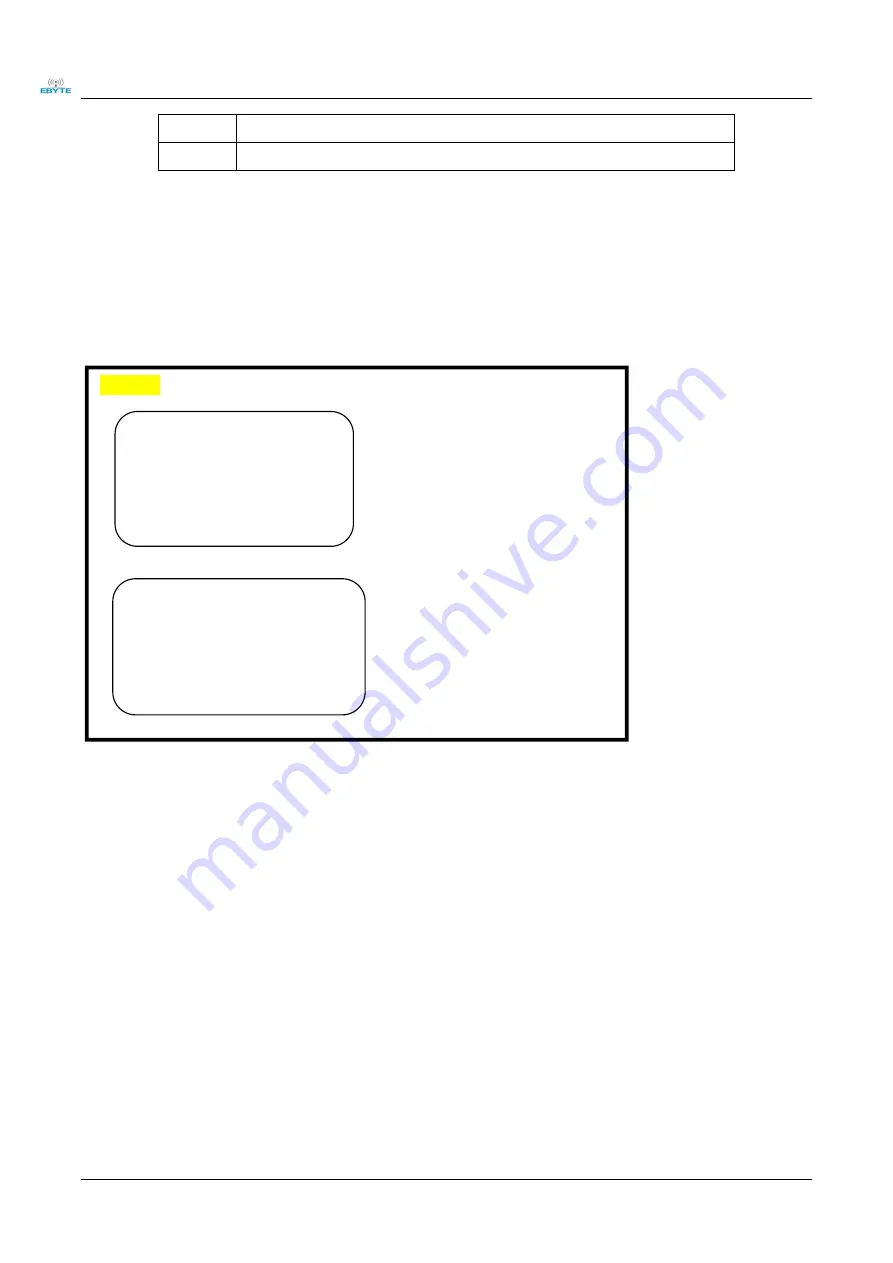
Chengdu Ebyte Electronic Technology Co.,Ltd.
E104-BT12NSP User Manual
Copyright ©2012–2021
,
Chengdu Ebyte Electronic Technology Co.,Ltd.
21
Sender
0D C2 0004 00112233445566778899
Receiver
0F 42 0004 0001 00112233445566778899
5. Switch DIO
E104-BT12 switches for furniture-only applications. Each module of our E104-BT12 supports two elements. There are
many modules under one element. The reference model is shown below.
5.1 Use of switches
When E104-BT12 is networked, you need to group the address of the element under the current device.
When I have three devices: A and B and C, use danglog to network them all. Note that all devices that are not low power
nodes are automatically grouped to C000. It is best to remove C000 when you verify switch function.
Then B device element is then assigned to C002 and C device to C003.
If the two switches DIO1 through device A are connected high, then device B lights up, DIO.If one is low, then device B
lights go out.
Switch DIO2 to low C device lights out, DIO2 to high, C device lights on.
6. Quick get start
This chapter introduces how E104-BT12SPs form networks quickly and how to control network message transmission
and delivery.
E104-BT12
Element one
Support a lot of MODLE
Switch DIO1 bound element one
Element two
Only supports onoff modle and
level modle
Switch DIO2 bound element two













































