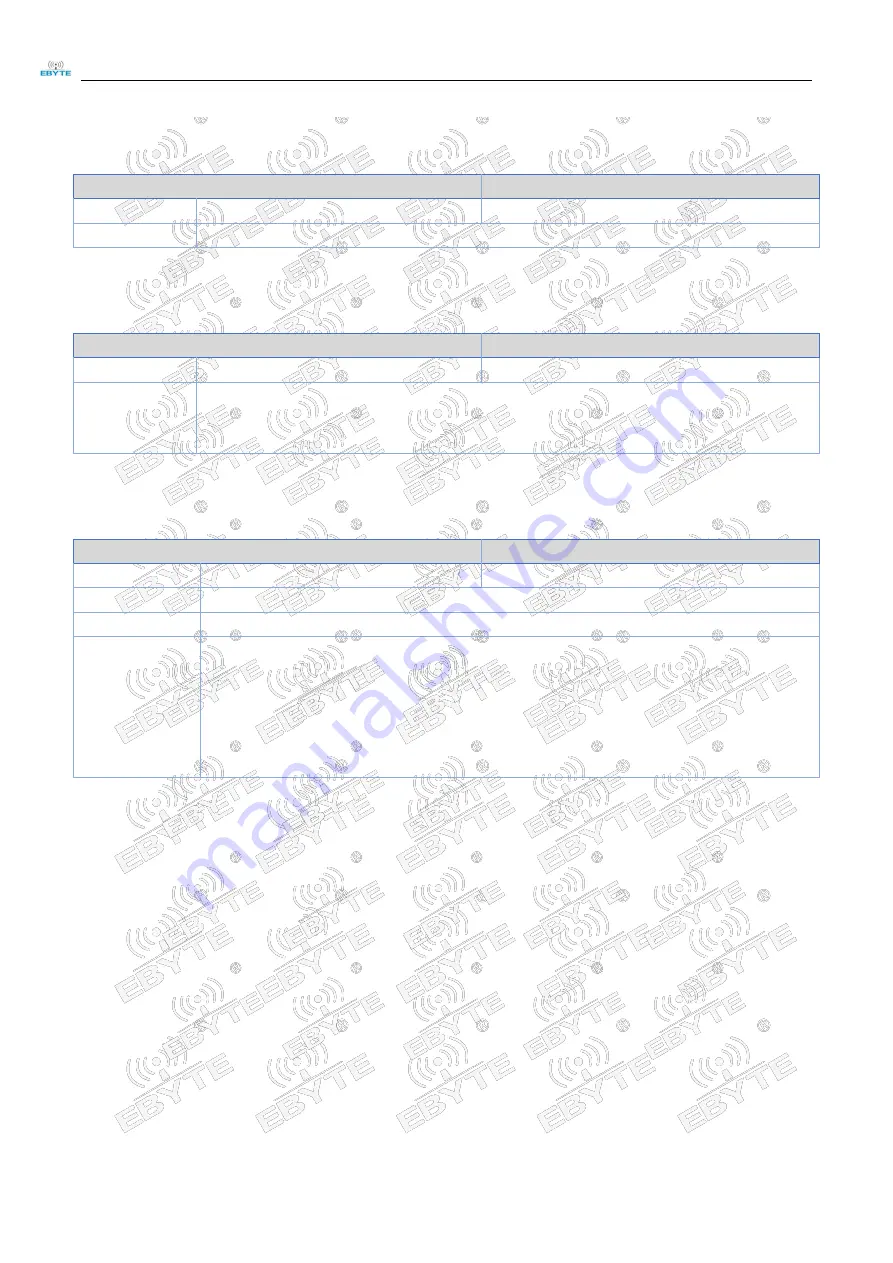
Chengdu Ebyte Electronic Technology Co.,Ltd
E104-BT53C3 Manual User
Copyright ©2012–2020
,Chengdu Ebyte Electronic Technology Co.,Ltd
30
6.3.30Module soft reset
Command
Reply
Command
AT+RESET
+OK
Description
The module software resets after a delay of 100ms.
6.3.31 factory data reset
Command
Reply
Command
AT+RESTORE
+OK
Description
After the setting is complete, the software resets after the module delays 100ms;
During the process of restoring factory Settings, do not reset in any form, do not power off
before the operation is completed;
6.3.32 Firmware version
Command
reply
Inquire
AT+VERSION?
+VERSION=[para]
Parameters
para: indicates the firmware version number
Description
The last two digits of the firmware version indicate the version number.
Example
Example Query the version A1
Instruction: AT+VERSION?
Return: +OK=7413-0-10
Example Query the A3 version
Instruction: AT+VERSION?
Return: +OK=7413-1-10
Chapter 7 Mobile APP test transparent transmission function
The BLE APP for mobile can be downloaded in the App Store and App Marketplace. Open the App Store or Marketplace,
search for nRF Connect, download and install it to test. This document uses the IOS version of nRF Connect as
an example.













































