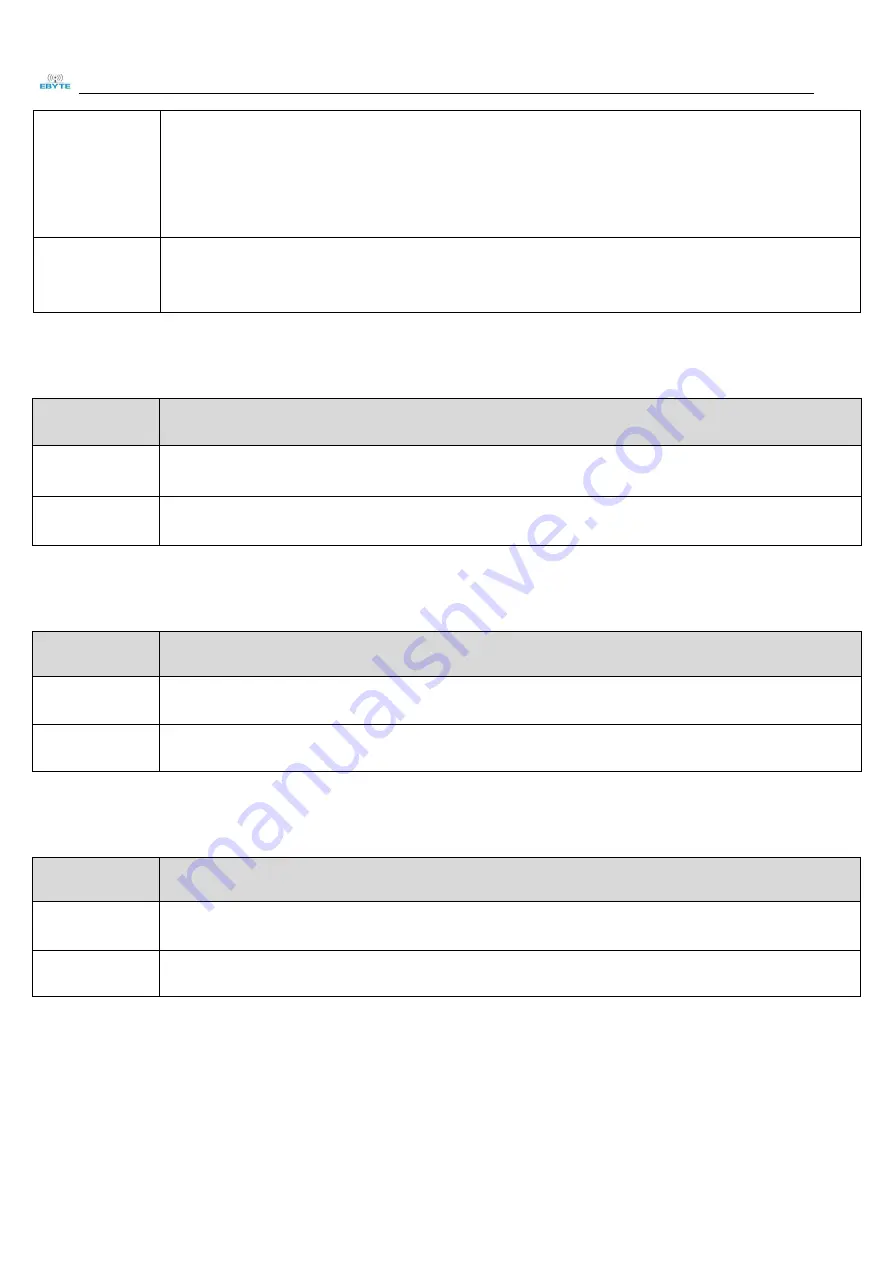
Chengdu Ebyte Electronic Technology Co., Ltd. E220-400T30S User manual
Copyright ©2012–
2018
,
Chengdu Ebyte Electronic Technology Co.,Ltd.
13
4
⚫
Similarly, any mode switching can use this feature. After the module processes the current mode event, it will
automatically enter the new mode within 1ms; thus eliminating the need for the user to query AUX and achieve the
purpose of fast switching;
⚫
For example, switching from the transmit mode to the receive mode; the user MCU can also enter sleep before the mode
switch, and use the external interrupt function to acquire the AUX change, thereby performing mode switching.
5
⚫
This operation mode is very flexible and efficient, and is designed according to the user's MCU's operation convenience,
and can reduce the workload of the entire system as much as possible, improve system efficiency, and reduce power
consumption.
6.2 Normal mode
(
Mode 0
)
Type
M0 = 0
,
M1 = 0
Transmitting
Users can input data through the serial port and the module will start wireless transmission.
Receiving
The module wireless receiving function is turned on, and after receiving the wireless data, it will be output through the serial
port TXD pin.
6.3 WOR transmitting mode
(
Mode 1
)
Type
M0 = 1
,
M1 =0
Transmitting
Wireless data transmitting is enabled
Receiving
Wireless data receiving is enabled
6.4 WOR receiving mode
(
Mode 2
)
Type
M0 = 0
,
M1 = 1
Transmitting
Wireless transmitting off
Receiving
Wireless receiving on
Summary of Contents for E220-400T30S
Page 1: ...E220 400T30S User Manual ...












































