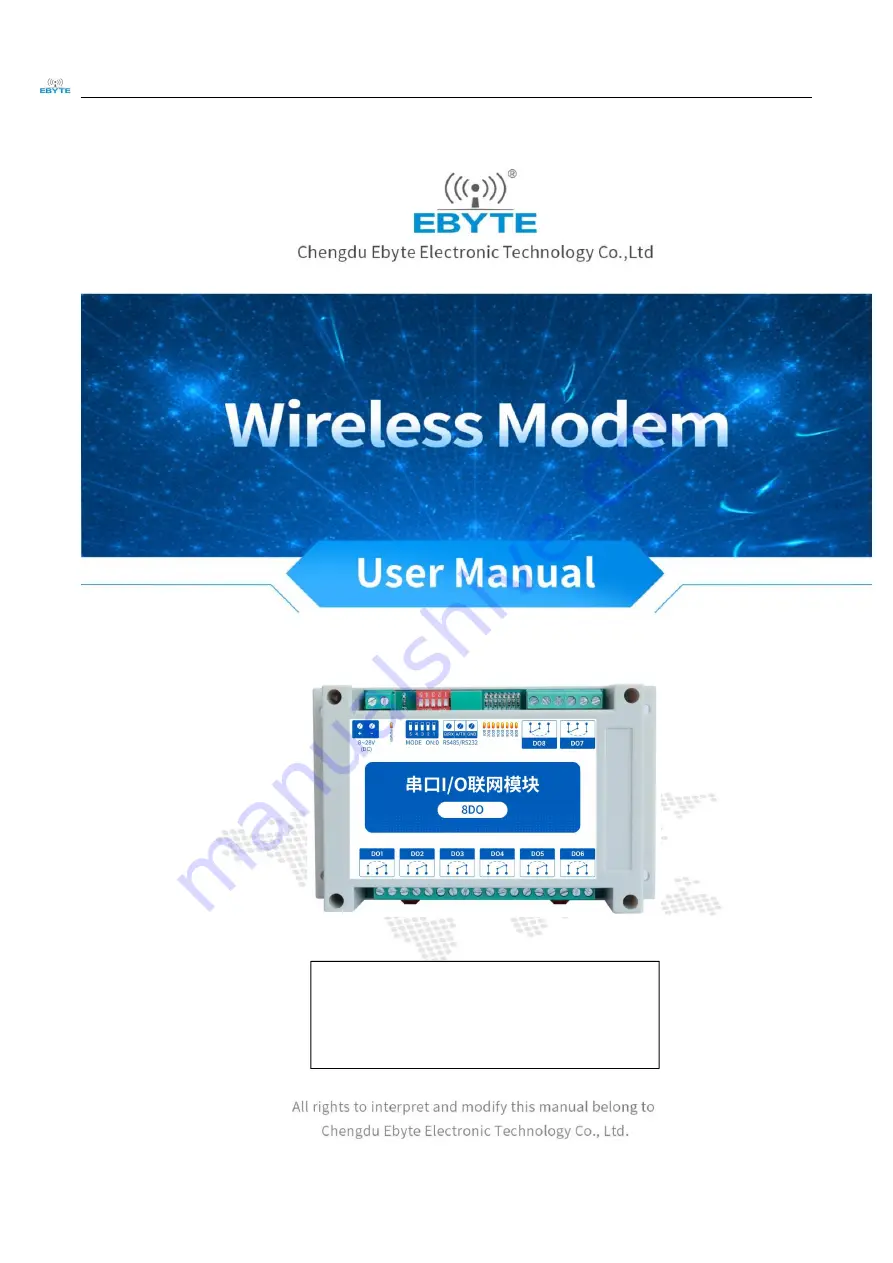Reviews:
No comments
Related manuals for MA02-XXCX0080

Hotwire 7985
Brand: Paradyne Pages: 122

Hotwire 7976
Brand: Paradyne Pages: 24

COMSPHERE 3920PLUS Series
Brand: Paradyne Pages: 285

COMSPHERE 3821PLUS
Brand: Paradyne Pages: 28

JA-60U
Brand: jablotron Pages: 2

GEMALTO
Brand: icoms Pages: 10

AOL-J912
Brand: Atel Pages: 9

CM1000v2
Brand: NETGEAR Pages: 28

F1PI242ENAU
Brand: Belkin Pages: 4

GEN-127
Brand: Genesis Pages: 3

E842-DTU
Brand: Ebyte Pages: 17

125ST
Brand: 3Com Pages: 22

WM-E3S
Brand: WM Systems Pages: 28

ASLH308
Brand: Decmetrics Pages: 2

AC430 MU-MIMO
Brand: Fritz! Pages: 44

Box 3272
Brand: Fritz! Pages: 137

EZ Connect SMC8002CM
Brand: SMC Networks Pages: 34

C888
Brand: O2 Pages: 8