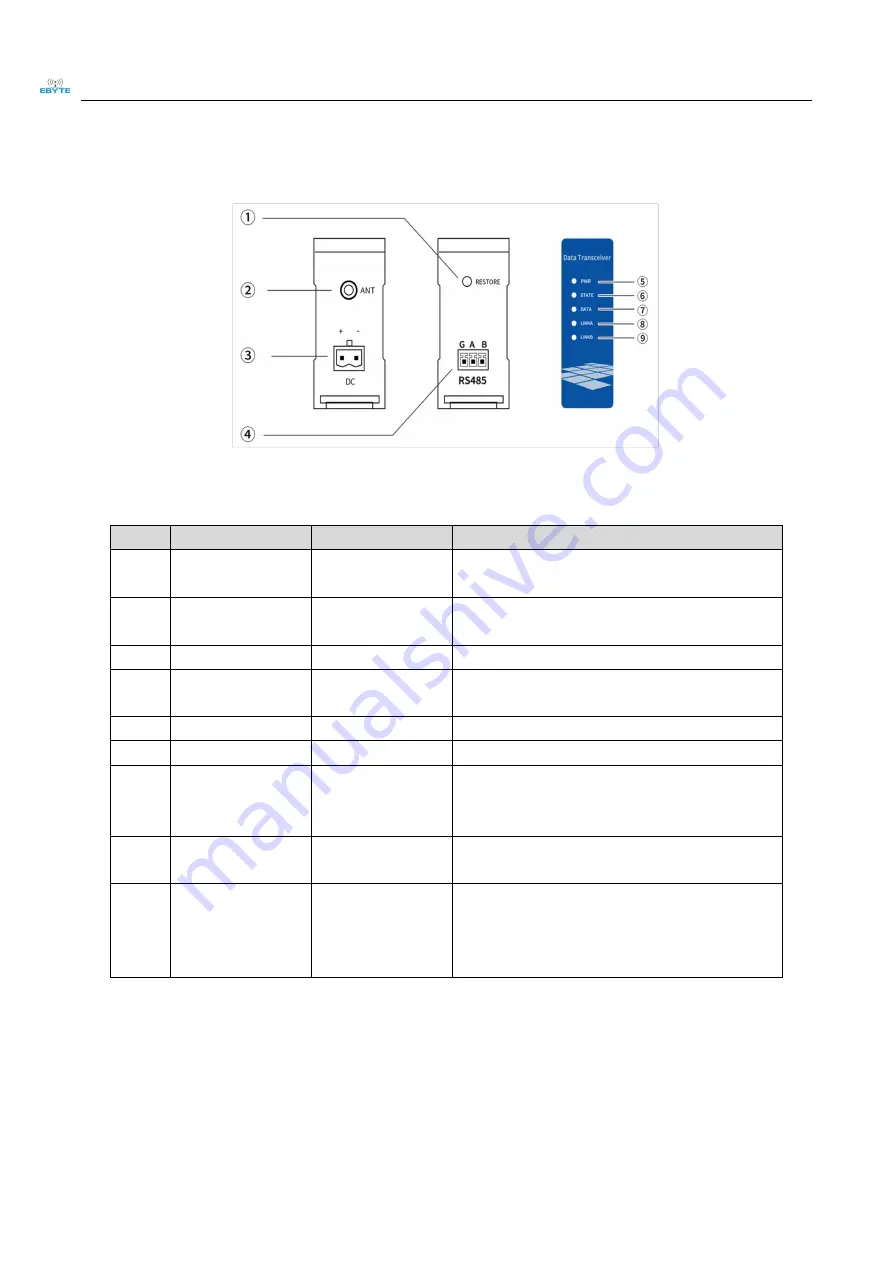
Chengdu Ebyte Electronic Technology Co.,Ltd.
【
RS485
⇌
WiFi
】
NA611 User Manual
Copyright ©2012–2021
,
Chengdu Ebyte Electronic Technology Co.,Ltd.
3
3.3 Port specification
Figure 3-3-1 Interface diagram
Table 3-3-1 Port function table
No.
Name
Function
Description
1
Restore
Restart settings
button
Long press the 8S device to restart
2
ANT
RF interface
SMA-K
,
External thread inner hole, characteristic
impedance 50Ω
3
DC
Power connector
DC power input port, pressure line port
4
RS485
RS485
communication port
Standard RS485 interface
5
PWR
Power Indicator
Lights up when the power is on
6
STATE
Fault indicator
Steady on: equipment failure
7
DATA
Data transceiver
indicator
Always off: No data is sent or received
Green light: WIFI received data
Red light: The serial port receives data
8
LINKA
WIFI connection
indicator
Steady on: WIFI connection is successful
Always off: Not connected to WIFI
9
LINKB
Data link indicator
Steady on: The device is successfully connected to
the data processing server
Off: The device is not successfully connected to the
data processing server
Summary of Contents for NA611
Page 1: ... RS485 WiFi NA611 NA611A ...













































