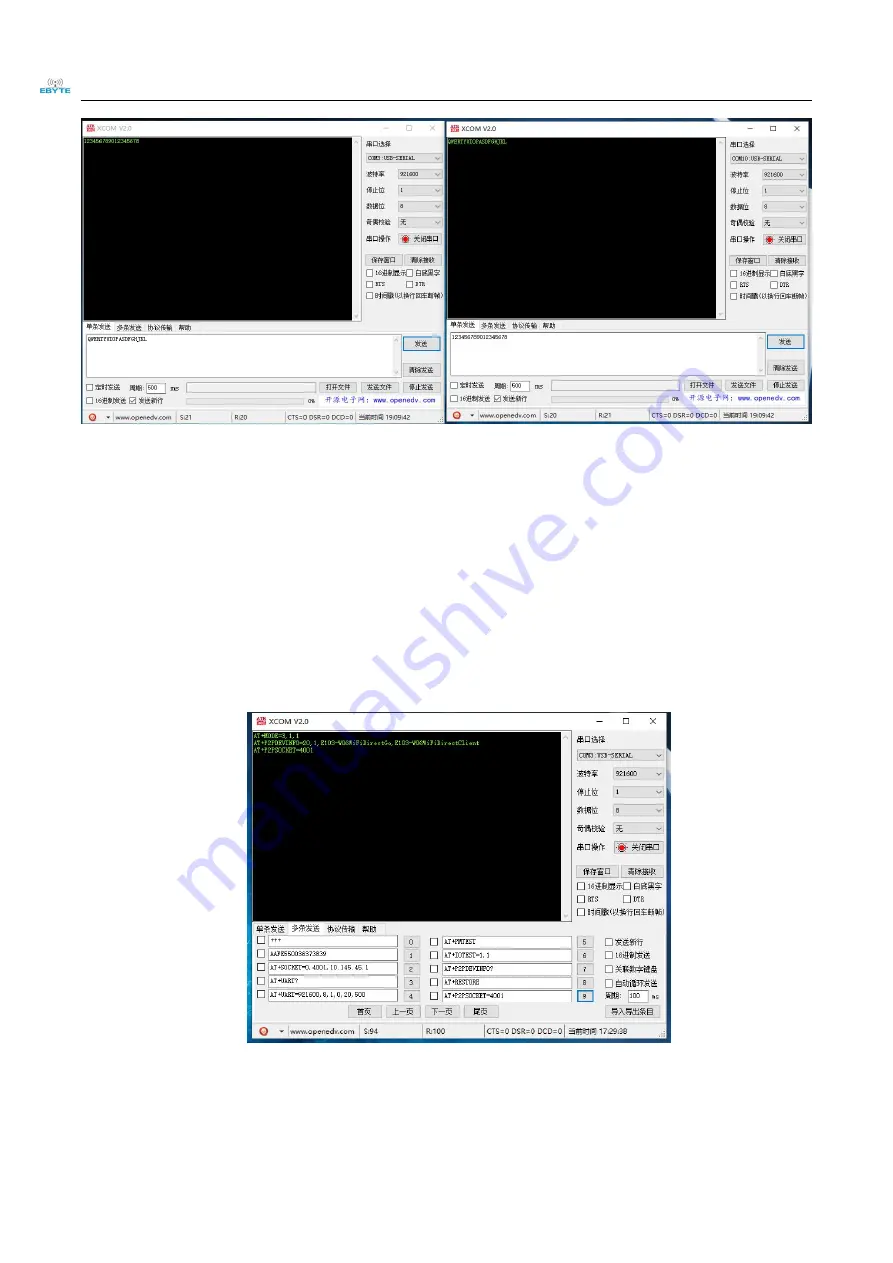
Chengdu Ebyte Electronic Technology Co.,Ltd.
【
RS485
⇌
WiFi
】
NA611 User Manual
Copyright ©2012–2021
,
Chengdu Ebyte Electronic Technology Co.,Ltd.
23
5.1.6 Set up the P2P communication of WiFi Direct
WiFi-Direct is a point-to-point connection, and the configuration process when in use is as follows.
(1) First configure to P2P mode, and both devices send AT commands at the same time: AT+MODE=3,1,1
(2) Then select one of the devices to configure as GroupOwner, and send instructions to set connection parameters
(see configuration and read WiFi-Direct (P2P) connection parameters for instructions):
AT+P2PDEVINFO=20,1,E103-W06WiFiDirectGo,E103-W06WiFiDirectClient
(3) Query the local port and IP address of the socket (or): AT+P2PSOCKET?
(4) Finally, configure another device as Client, and send instructions to set connection parameters:
AT+P2PDEVINFO=30,0,E103-W06WiFiDirectClient,E103-W06WiFiDirectGo
(5) Configure the remote port and address, set the IP address and port of the GroupOwner queried in the previous
Summary of Contents for NA611
Page 1: ... RS485 WiFi NA611 NA611A ...










































