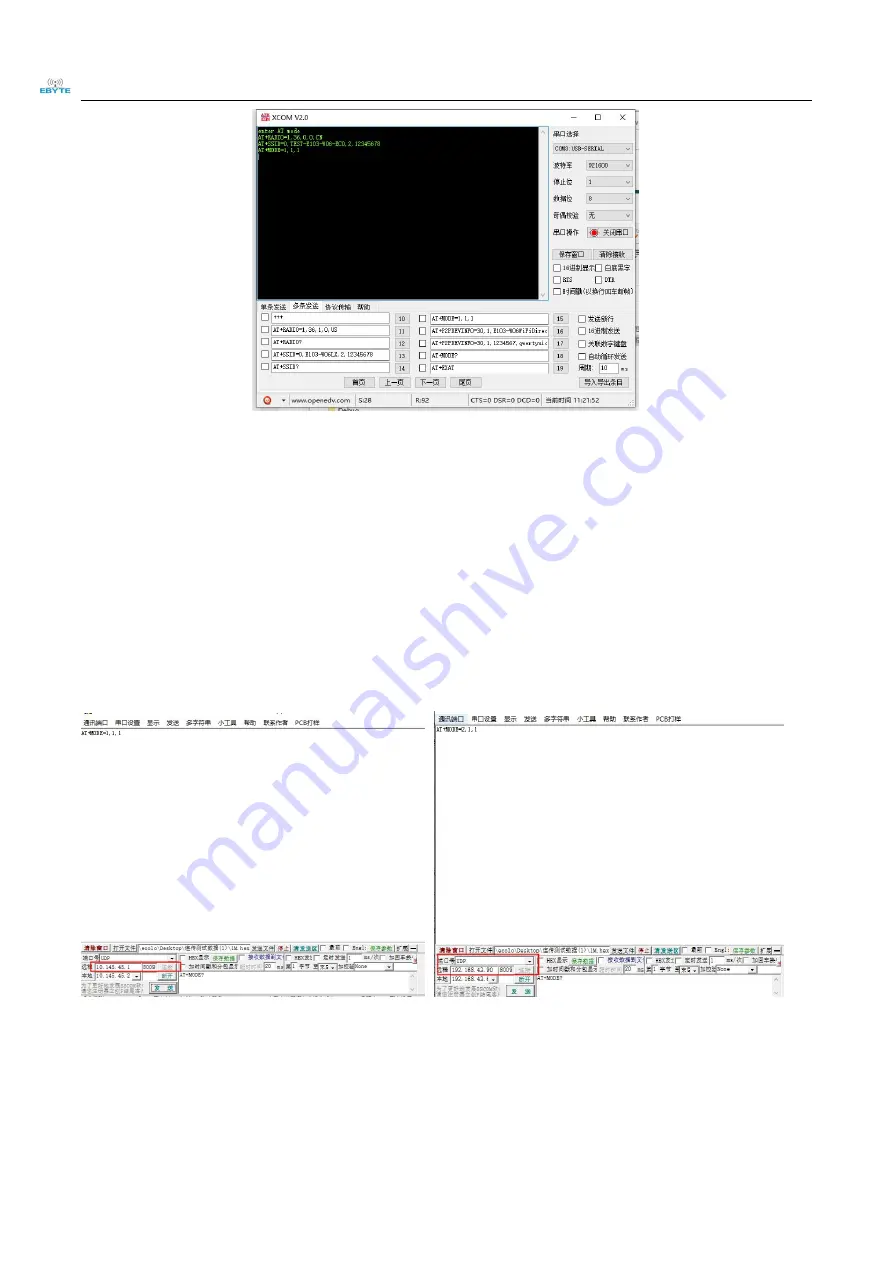
Chengdu Ebyte Electronic Technology Co.,Ltd.
【
RS485
⇌
WiFi
】
NA611 User Manual
Copyright ©2012–2021
,
Chengdu Ebyte Electronic Technology Co.,Ltd.
29
To configure according to the AT command in Chapter 6, note that the command must follow the specification.
5.3.2 UDP remote communications
During remote configuration, it is necessary to ensure that the device and PC are in the same LAN. For the
configuration method, see the communication with the PC (either make the device in AP mode and the PC connects to
the device, or make the device in STA mode and the PC connect to the same router) to obtain the IP After the address,
directly enter the IP address and UDP port number 8009 (this port number is a fixed value and does not support
changing). The remote configuration is essentially an AT command operation. For specific commands, see AT commands.
The following figure shows the remote configuration based on AP mode and STA mode.
Summary of Contents for NA611
Page 1: ... RS485 WiFi NA611 NA611A ...




































