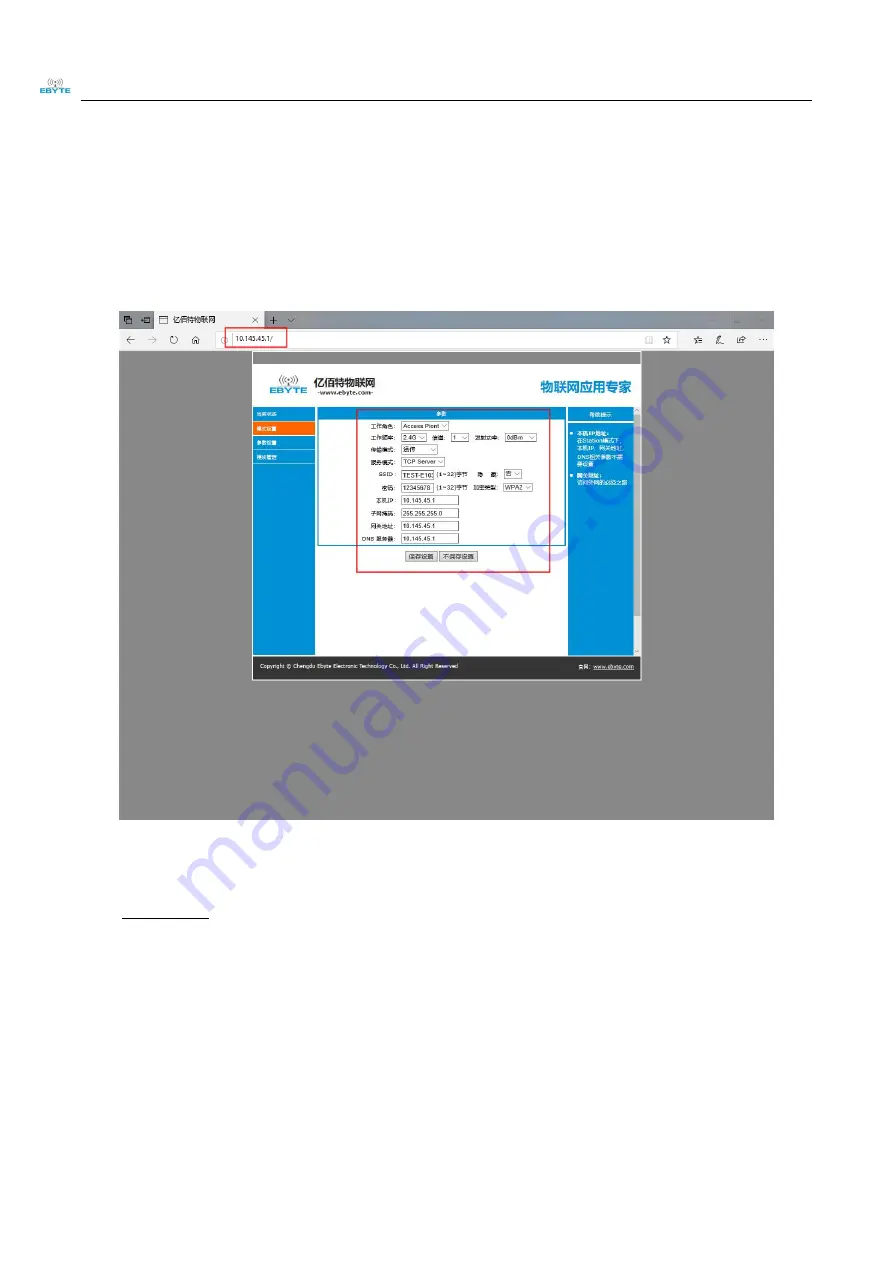
Chengdu Ebyte Electronic Technology Co.,Ltd.
【
RS485
⇌
WiFi
】
NA611 User Manual
Copyright ©2012–2021
,
Chengdu Ebyte Electronic Technology Co.,Ltd.
30
5.3.3 Web page configuration
When configuring the web page, you also need to ensure that the device and the PC are in the same LAN, find the
IP address corresponding to the device, and enter this IP address in the browser. Here 10.145.45.1 is just the IP address
used for demonstration, the specific IP address Please use the command: AT+SVRPORTIP? to query and enter the
correct IP to enter the configuration interface. The IP address is set according to the feedback result of the device, and
other parameters are set according to your own needs.
5.3.4 Modbus use
After setting the working parameters according to the above chapters, enter the AT command and turn on the
modbus protocol: AT+MODBUS=1. Communicate after establishing a connection
Summary of Contents for NA611
Page 1: ... RS485 WiFi NA611 NA611A ...



































