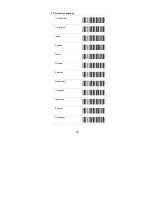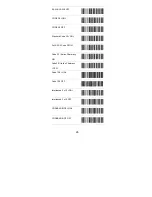11
5. Configuring
5.1 Preface
How to configure this device: The Barcode
Programming Feature gives the possibility to change
the scanner settings with programming codes.
5.2 Changing Scanner Settings with
Programming Codes
The scanner can be configured by scanning all
necessary programming codes that meet applications.
To change the scanner settings please follow the
sequence below:
1. Power up the scanner.
2. Open the scanner programming mode by
scanning
3. “Start Configuration”.
4. Change scanner setting by scanning any of
the programming codes that meet
applications.
5. Close the scanner programming mode by
scanning
6. “End Configuration”.
7. Save configuration by scanning “Save
Parameters”.
For example:
To change the baud rate to 38400, scan the following
codes successively:
Start Configuration
Baud Rate 38400
End
configuration
Save Parameters
After read a valid programming code, the scanner will
give three high beeps and the green LED will light on.
By scanning “Set All Default”, the setting will go back
Summary of Contents for BT-8500
Page 1: ...EC BT 8500 Wireless Handheld Linear Imager Barcode Scanner User s Manual www ecline com mx...
Page 13: ...10 4 8 Scanner Mode SPP Master Mode SPP Slave Mode HID Slave Mode BT Parameter Set Default...
Page 15: ...12 to the factory default 5 3 Programming Flow Chart...
Page 43: ...40...
Page 51: ...48 1 st Set Complete...
Page 65: ...62 Complete End of Configuration bar code Save Parameters bar code...
Page 70: ...67 BEL US LF SPACE CR DLE DC3 0 1 2 3 4 5 6 7...
Page 71: ...68 Comma 8 period 9 minus B C D E Less than F Greater than G H I Letter I J A K L T...
Page 72: ...69 M U N V O Letter O W P X Q Y R Z S _ Underscore a h b i c j...
Page 73: ...70 d k e l f m g n o u p v q w r x s y t z Vertical slash DEL...
Page 75: ...72 D Decimal Value Table 0 1 2 3 3 4 5 6 7 8 9 Enter...