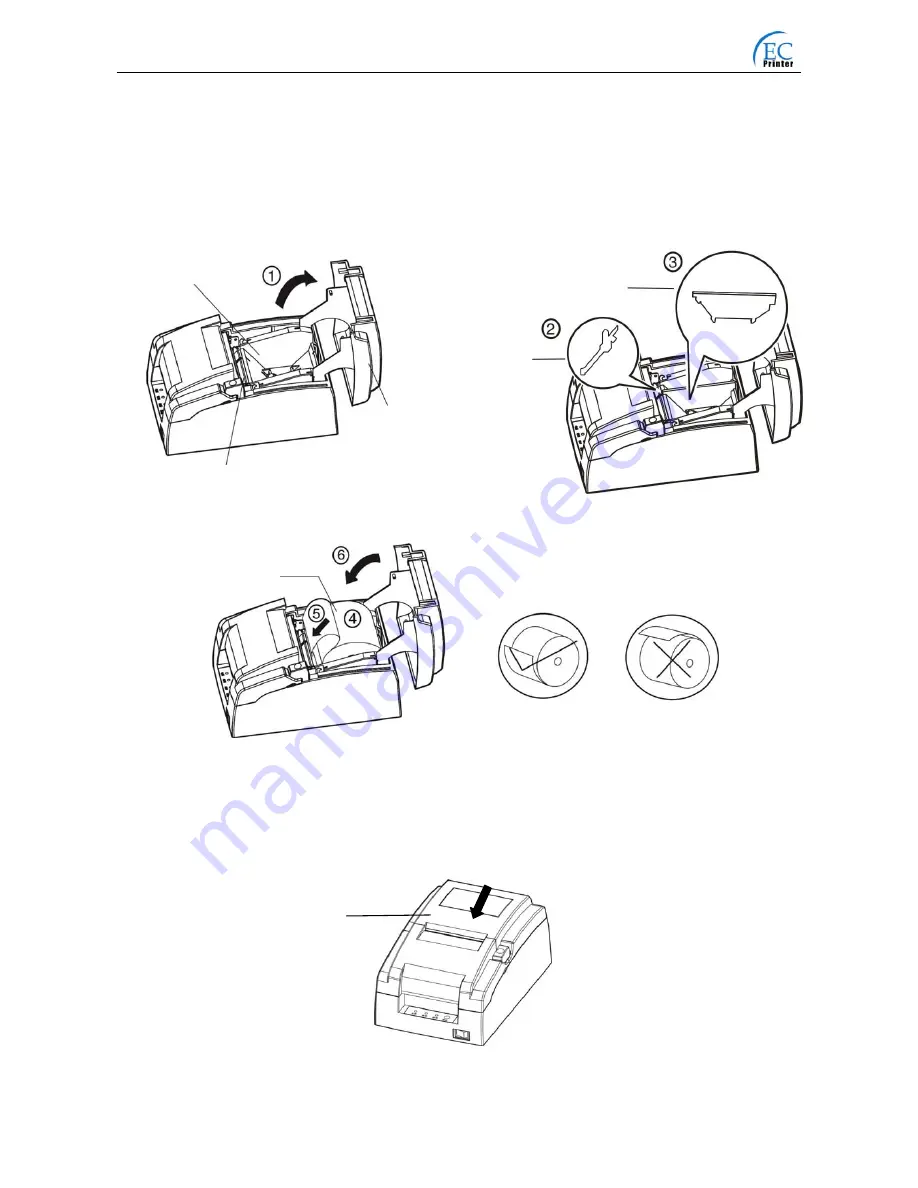
EC-520 User’s Manual
Chapter 4 Loading Paper
The printer can use the paper with the width 76mm or 57.5mm, and it is easy to load paper. How to
load paper will be introduced in this chapter.
1. Press the open button to open the roll paper cover. If you want to use 57.5mm paper roll to print,
you must install the 57.5mm roll paper guide and 57.5mm partition board, and set the paper
parameter (as shown in Part 5.2).
57.5mm
Partition Board
Paper Filler
Paper Insert Slot
Roll Paper Cover
Roll Paper Guide
2. Take the paper roll into the paper filler (Note the direction the paper pulled out of the roll, as shown
below).
Error
Paper Roll
Correct
3. Turn on the printer, then hold both edges of the paper and insert it straight into the paper insert
slot until the paper is fed automatically.
Note: Paper head must be even, or the paper cannot be fed. If this phenomenon happens, you
must pull out paper head and cut evenly the paper head, and load paper once again.
4. Close the roll paper cover and press
FEED
key to set the beginning print position.
Roll Paper Cover
Note: The loading paper procedure of EC-520C (with auto-cutter) is the same with that of
EC-520 (without auto-cutter)
- 14 -
















































