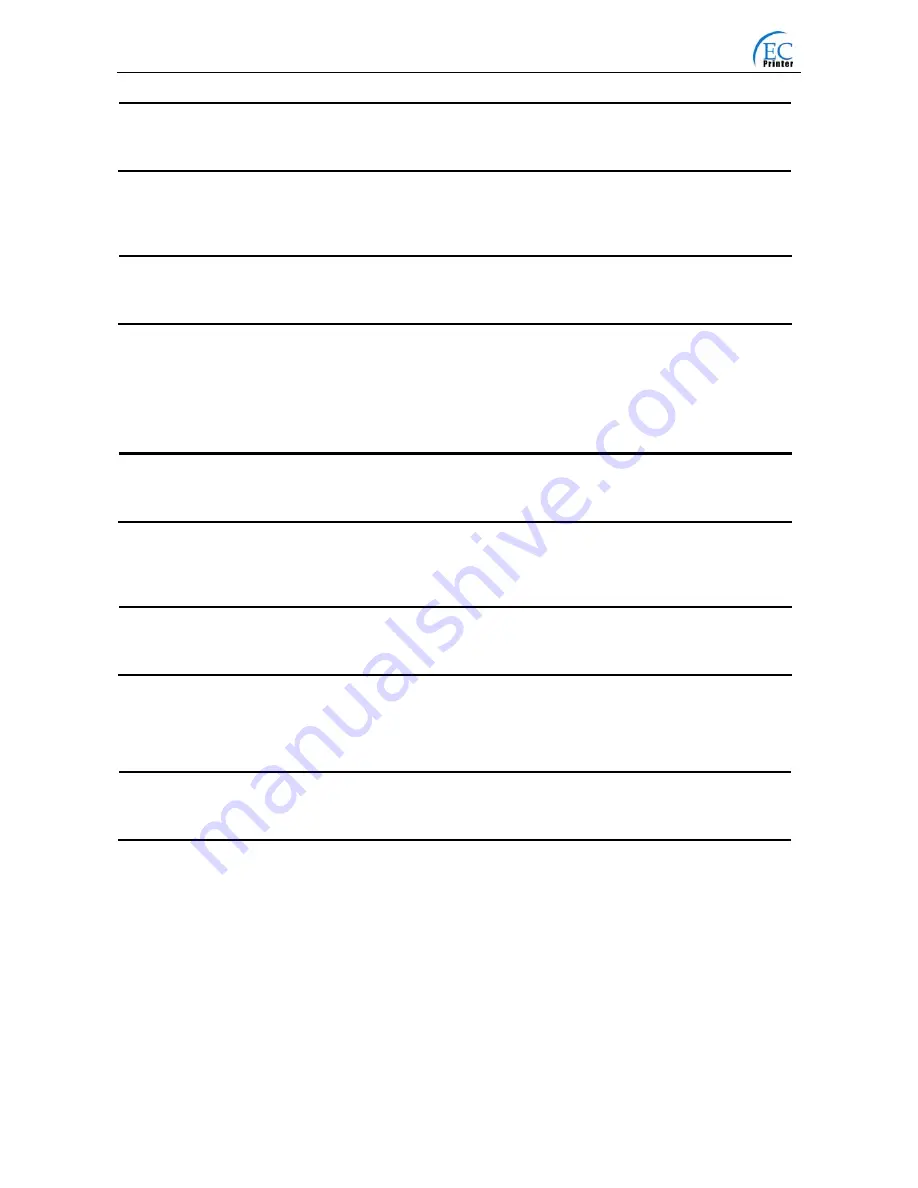
EC-520 User’s Manual
ESC
2
Set 1/6 inch line spacing
Format: ASCII: ESC
2
Decimal: 27
50
Hex: 1B
32
[Description]
Set the line spacing to 1/6 inch.
ESC
3
Set n/144 inch line spacing
Format: ASCII: ESC
3
n
Decimal: 27
51
n
Hex: 1B
33
n
[Description]
Set the line spacing to n/144 inch.
n
=
0~255.
Default: n=24.
ESC
<
Print head Returns to standby position
Format: ASCII: ESC
<
Decimal: 27
60
Hex: 1B
3C
[Description]
This command makes the print head move to the standby position.
ESC
? n
Cancel user-defined characters
Format: ASCII: ESC
?
n
Decimal: 27
63 n
Hex: 1B
3F n
[Description]
Cancel he user-defined character “n”. This command function can be canceled only after the computer
being restarted.
ESC
@
Initialize printer
Format: ASCII: ESC
@
Decimal: 27
64
Hex: 1B
40
[Description]
This command is used for initializing the printer, and its function is described as follows:
(1) Clearing the data in the print buffer and line-editing buffer.
(2) Resuming the default value.
(3) Setting the printing mode of Chinese character.
(4) Deleting user-defined characters.
- 26 -











































