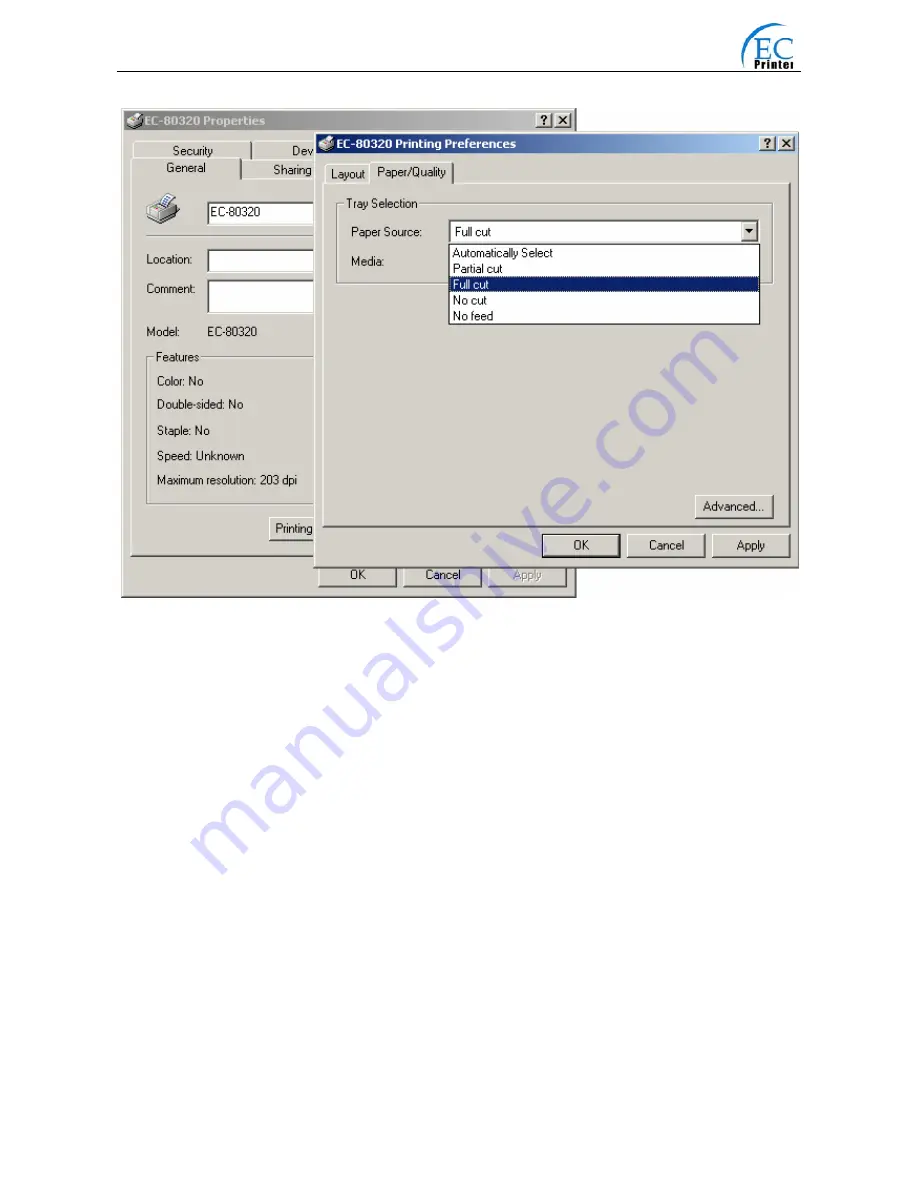
EC-80320 User’s Manual
- 8 -
The following condition may cause the printer can’t cut paper properly in Win2000/XP (or updated
version).
1. You do not setup the driver with the document setup.exe in the CD. Instead, you follow the
Windows’ installation guide.
2. Once you connect a printer with a parallel or serial port, but online with USB port Later, which
may cause a WINDOWS setup duplicate driver.
Only when the driver property is modified manually after being installed during the condition
mentioned above, does the cut- method take effect.
If you find the driver couldn’t cut paper, modify the driver property as shown below.
(
1
)
cancel the “
√
” in the pane before the “Enable advanced printing features” in the “advanced”
page.
(
2
)
Then click the “Print Processor” button as shown below. Enter the “Print Processor” dialogue
box, select the “JMProces” and “RAW”, and click the “OK” button.
Fig2-8 EC80320 Printing Preferences
Summary of Contents for EC80320
Page 48: ...Manufacturer EC Printer ...











































