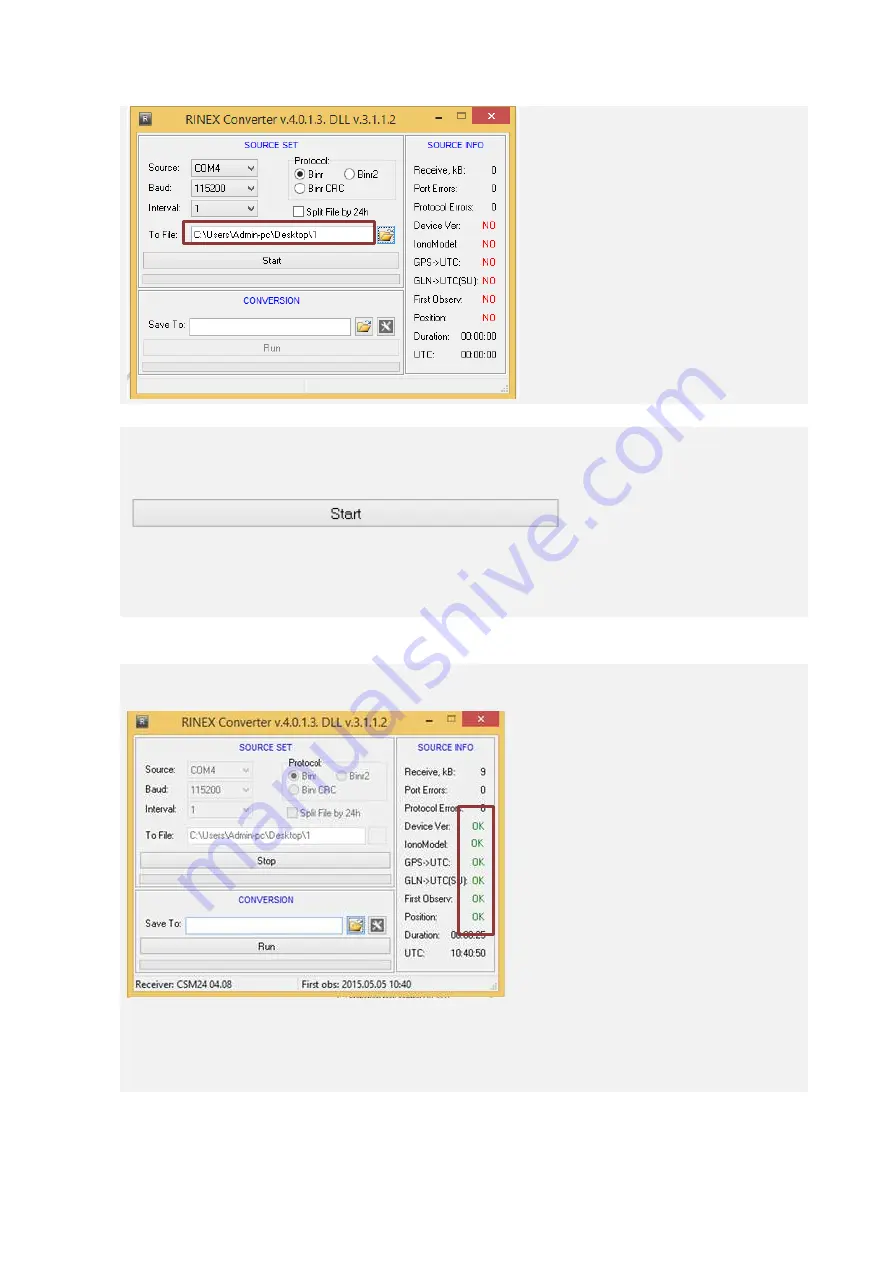
5 EyesMap Modules
User Manual
105
Check the chosen file path, with the
name of the file that is going to be
created.
Leave the tablet sit and push
"Start."
(A file of 10-15 minutes in
length is recommended for
better precision.)
The file is being saved.
Wait for about 1 minute and check
that all the information is OK.
If it is not:
Ensure that you have a GPS
signal.
Check to make sure that the COM
port is correct.
Check that before beginning to
collect data, the change to the
BINR protocol has been made.
Summary of Contents for eyesmap
Page 1: ...USER MANUAL EYESMAP Version 1 0 Revision A June 2015...
Page 9: ...2 Technical Specifications In this chapter we shall see Tablet Cameras Depth Sensor GPS IMU 2...
Page 118: ...7 Practical cases User Manual 118 Medium Object...
Page 119: ...7 Practical cases User Manual 119 Small Object...
Page 120: ...7 Practical cases User Manual 120 7 1 1 2 Photo Development and Management...
Page 121: ...7 Practical cases User Manual 121 Small Objects...
Page 126: ...7 Practical cases User Manual 126 9 Orientation Points...
Page 129: ...7 Practical cases User Manual 129 Click on Confirm...
Page 130: ...7 Practical cases User Manual 130 The distance of the stereoTarget will be saved Click on Next...
Page 134: ...7 Practical cases User Manual 134...
Page 191: ...7 Practical cases User Manual 191...
















































