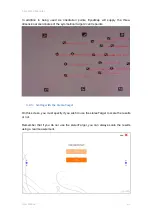5 EyesMap Modules
User Manual
29
Calibration
Click to calibrate the EyesMap cameras.
To complete this action, consult support@ecapture.es.
Load Calibration
Click to load one of the calibration configurations stored in the
directory “Calibrations.”
Remember that you must select the folder whose name matches
the name which was assigned when calibration was carried out.
5.1.4.
Camera Orientation
In order to be able to reconstruct an object in 3D based on a pair of
images, it is necessary to know the position of said still images in space.
This is known as the “external orientation of a pair”
and it represents the
angular position and orientation associated with the pair of images.
The orientation defined here shall only be used if, to take measurements
with EyesMap, only one pair of images has been used and stereoTarget
has not been used to scale the model. In
any other case, EyesMap will calculate the
external orientation of the images in situ.
For storage of orientation
, an “Orientations”
directory
has
been
created
at
C:\EyesMapProject\AutoOrientation.
All EyesMap devices have a default orientation, called oriDefault,
obtained in an optimal way (using targets) for situations in which the
capturing of objects to be measured is carried out from an approximate
distance of 3 metres.
Click to manage the external orientation of the cameras.
Summary of Contents for eyesmap
Page 1: ...USER MANUAL EYESMAP Version 1 0 Revision A June 2015...
Page 9: ...2 Technical Specifications In this chapter we shall see Tablet Cameras Depth Sensor GPS IMU 2...
Page 118: ...7 Practical cases User Manual 118 Medium Object...
Page 119: ...7 Practical cases User Manual 119 Small Object...
Page 120: ...7 Practical cases User Manual 120 7 1 1 2 Photo Development and Management...
Page 121: ...7 Practical cases User Manual 121 Small Objects...
Page 126: ...7 Practical cases User Manual 126 9 Orientation Points...
Page 129: ...7 Practical cases User Manual 129 Click on Confirm...
Page 130: ...7 Practical cases User Manual 130 The distance of the stereoTarget will be saved Click on Next...
Page 134: ...7 Practical cases User Manual 134...
Page 191: ...7 Practical cases User Manual 191...