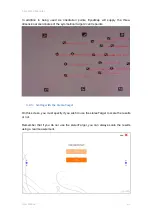5 EyesMap Modules
User Manual
42
No
Click if you have not used the stereoTarget or you do not
wish to scale the image with the stereoTarget.
Si
Click if you wish to scale with the stereoTarget.
Two new groups of options will appear:
Type of stereoTarget used: large (selected by
default) or small.
Search in all images (selected by default) or
choose the images in which the stereoTarget
should be looked for.
If the stereoTarget appears in all images, select the first
option. Otherwise, select the second option and choose
the images in which the search should be carried out (at
least two images).
This second option shall be useful, above all, in lineal
captures in which the stereoTarget appears in only some
of the photographs. In this way, we avoid the processing
time used for unnecessary automatic searching of images.
Summary of Contents for eyesmap
Page 1: ...USER MANUAL EYESMAP Version 1 0 Revision A June 2015...
Page 9: ...2 Technical Specifications In this chapter we shall see Tablet Cameras Depth Sensor GPS IMU 2...
Page 118: ...7 Practical cases User Manual 118 Medium Object...
Page 119: ...7 Practical cases User Manual 119 Small Object...
Page 120: ...7 Practical cases User Manual 120 7 1 1 2 Photo Development and Management...
Page 121: ...7 Practical cases User Manual 121 Small Objects...
Page 126: ...7 Practical cases User Manual 126 9 Orientation Points...
Page 129: ...7 Practical cases User Manual 129 Click on Confirm...
Page 130: ...7 Practical cases User Manual 130 The distance of the stereoTarget will be saved Click on Next...
Page 134: ...7 Practical cases User Manual 134...
Page 191: ...7 Practical cases User Manual 191...