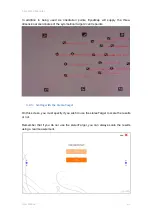5 EyesMap Modules
User Manual
43
EyesMap may require help in searching for the stereoTarget, asking the user to select
the points manually.
This may happen in the following situations:
If only 2 photographs have been taken and the stereoTarget has not been
detected in one of them, or in neither of them.
If more than 2 photographs have been taken and the stereoTarget has not been
detected in at least 3 of them.
If the stereoTarget is automatically recognised, a cross appears
in the centre of each target which makes it up.
When performing manual selection, it is recommendable to mark
one of the corners in one of the squares and the same corner in
the next square (as shown in the image), as manually marking
the centre of the target with accuracy is quite difficult.
5.2.6.
Point-to-Point Measurement Screen
Once the photographs have been captured and the capture, orientation and scaling
modes have been selected, EyesMap displays the point-to-point measuring screen in
which you can obtain the coordinates, distances and surfaces of any object or
environment captured.
Summary of Contents for eyesmap
Page 1: ...USER MANUAL EYESMAP Version 1 0 Revision A June 2015...
Page 9: ...2 Technical Specifications In this chapter we shall see Tablet Cameras Depth Sensor GPS IMU 2...
Page 118: ...7 Practical cases User Manual 118 Medium Object...
Page 119: ...7 Practical cases User Manual 119 Small Object...
Page 120: ...7 Practical cases User Manual 120 7 1 1 2 Photo Development and Management...
Page 121: ...7 Practical cases User Manual 121 Small Objects...
Page 126: ...7 Practical cases User Manual 126 9 Orientation Points...
Page 129: ...7 Practical cases User Manual 129 Click on Confirm...
Page 130: ...7 Practical cases User Manual 130 The distance of the stereoTarget will be saved Click on Next...
Page 134: ...7 Practical cases User Manual 134...
Page 191: ...7 Practical cases User Manual 191...