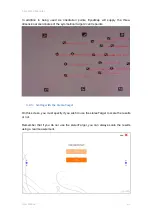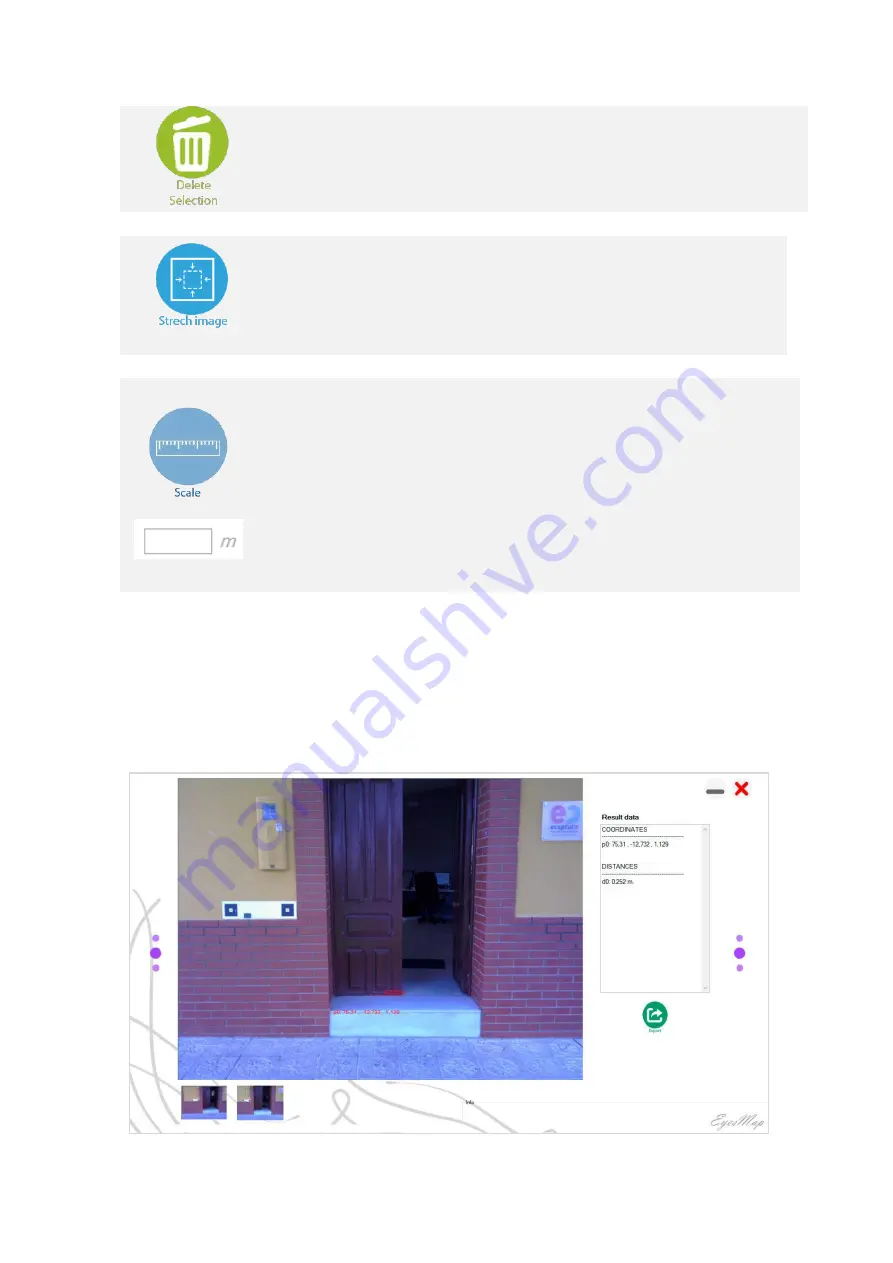
5 EyesMap Modules
User Manual
47
Deletion Tool
Click to delete the selected elements.
Stretch Image Tool
Click to stretch the image to the size of the screen after having
zoomed in on a part of the image.
Scale
If scaling has not been carried out with the stereoTarget, or you wish to
scale with a real distance which is known, you can use the
“
Scale
”
tool.
You should input the real measurement of the distance and then select
the two points which make up the distance.
This tool is treated with priority over the stereoTarget scaling.
5.2.7.
Results Screen and Export of Results
After processing the data, EyesMap shows the results of the coordinates, distances
and surfaces calculated. Results can be seen in all images, as well as in the results
box located to the right of the screen.
Summary of Contents for eyesmap
Page 1: ...USER MANUAL EYESMAP Version 1 0 Revision A June 2015...
Page 9: ...2 Technical Specifications In this chapter we shall see Tablet Cameras Depth Sensor GPS IMU 2...
Page 118: ...7 Practical cases User Manual 118 Medium Object...
Page 119: ...7 Practical cases User Manual 119 Small Object...
Page 120: ...7 Practical cases User Manual 120 7 1 1 2 Photo Development and Management...
Page 121: ...7 Practical cases User Manual 121 Small Objects...
Page 126: ...7 Practical cases User Manual 126 9 Orientation Points...
Page 129: ...7 Practical cases User Manual 129 Click on Confirm...
Page 130: ...7 Practical cases User Manual 130 The distance of the stereoTarget will be saved Click on Next...
Page 134: ...7 Practical cases User Manual 134...
Page 191: ...7 Practical cases User Manual 191...