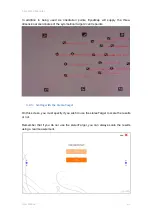5 EyesMap Modules
User Manual
50
5.3. 3D Modelling
EyesMap module which allows for 3D models of objects with small,
medium and large sizes to be created. The result obtained shall be
a 3D point cloud in colour (in PLY format, containing the X Y X
coordinates and the R G B colour).
Almost all elements can be modelled except reflective surfaces
(glass, water, plastics, etc.) or surfaces with very homogeneous textures.
If you want your point clouds to be scaled, you should use the stereoTarget (the small
one for small objects, the big one for medium and large objects).
5.3.1.
Photograph Capture and Management
After selecting the 3D Photomodelling options, the
“
Image Capture and Management
”
window is shown. Here, the first thing that you should do is choose the photograph
capture or load mode.
You have three options:
Single Camera
Take all the shots with a single camera.
Stereo Camera
Click if you wish to activate both cameras.
Load Images
Click if you wish to load previously-captured images.
If you choose image capture with the cameras, they activate and are shown on screen.
Summary of Contents for eyesmap
Page 1: ...USER MANUAL EYESMAP Version 1 0 Revision A June 2015...
Page 9: ...2 Technical Specifications In this chapter we shall see Tablet Cameras Depth Sensor GPS IMU 2...
Page 118: ...7 Practical cases User Manual 118 Medium Object...
Page 119: ...7 Practical cases User Manual 119 Small Object...
Page 120: ...7 Practical cases User Manual 120 7 1 1 2 Photo Development and Management...
Page 121: ...7 Practical cases User Manual 121 Small Objects...
Page 126: ...7 Practical cases User Manual 126 9 Orientation Points...
Page 129: ...7 Practical cases User Manual 129 Click on Confirm...
Page 130: ...7 Practical cases User Manual 130 The distance of the stereoTarget will be saved Click on Next...
Page 134: ...7 Practical cases User Manual 134...
Page 191: ...7 Practical cases User Manual 191...