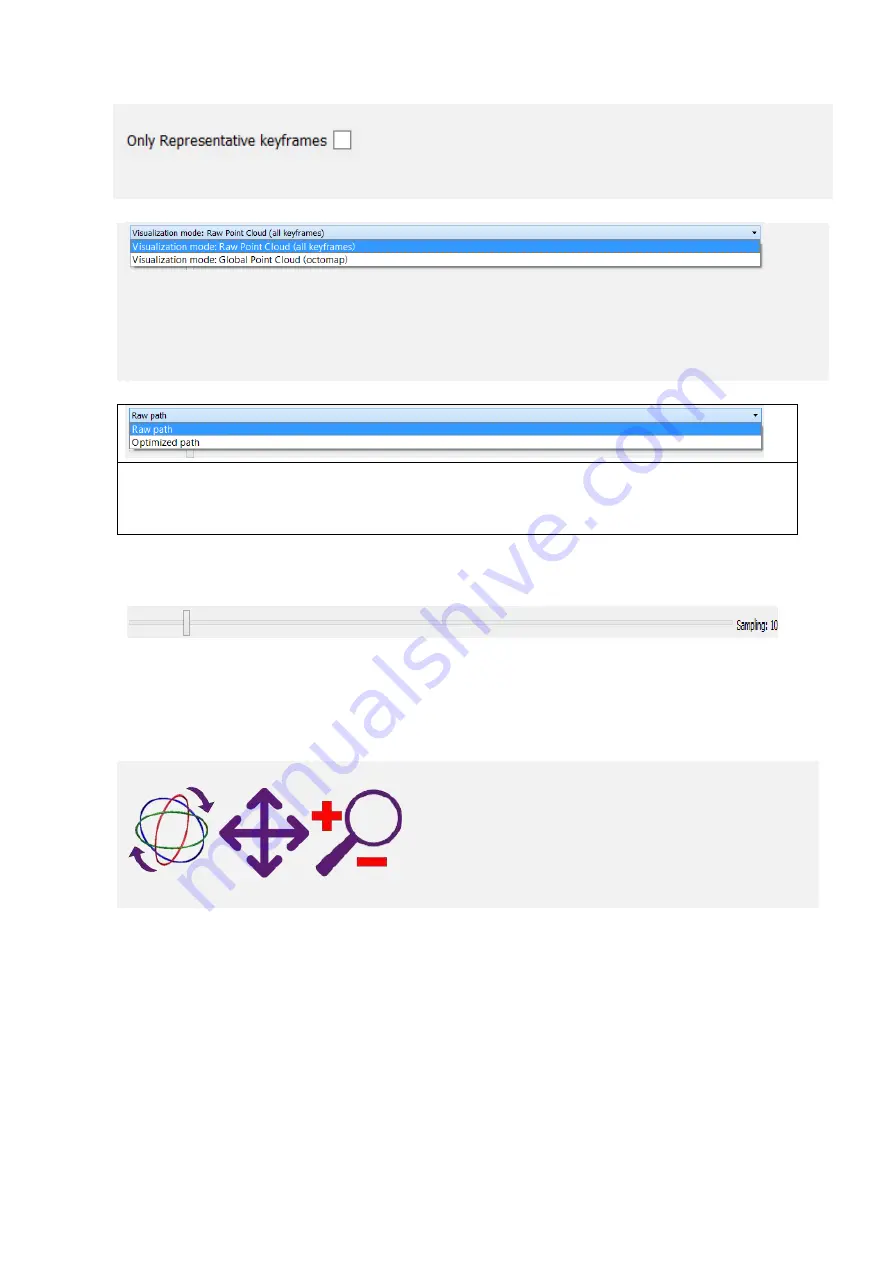
5 EyesMap Modules
User Manual
76
Change the number of points to be viewed in order to lower computation time.
Raw Point Cloud: Shows all the points of all the key frames.
Octomap: Shows only select points of each key frame.
The level of sampling dictates the level of data processing included in post-processing.
The lower this number is, the greater capacity for improvement post-processing will
have, but it will take more time. This value is recommended to be set between 5 and
15.
Rotation, move and zoom.
Click to view only the representative key frames while post-
processing is undertaken. This saves space in the tablet's
memory and the process will end sooner.
Summary of Contents for eyesmap
Page 1: ...USER MANUAL EYESMAP Version 1 0 Revision A June 2015...
Page 9: ...2 Technical Specifications In this chapter we shall see Tablet Cameras Depth Sensor GPS IMU 2...
Page 118: ...7 Practical cases User Manual 118 Medium Object...
Page 119: ...7 Practical cases User Manual 119 Small Object...
Page 120: ...7 Practical cases User Manual 120 7 1 1 2 Photo Development and Management...
Page 121: ...7 Practical cases User Manual 121 Small Objects...
Page 126: ...7 Practical cases User Manual 126 9 Orientation Points...
Page 129: ...7 Practical cases User Manual 129 Click on Confirm...
Page 130: ...7 Practical cases User Manual 130 The distance of the stereoTarget will be saved Click on Next...
Page 134: ...7 Practical cases User Manual 134...
Page 191: ...7 Practical cases User Manual 191...
















































