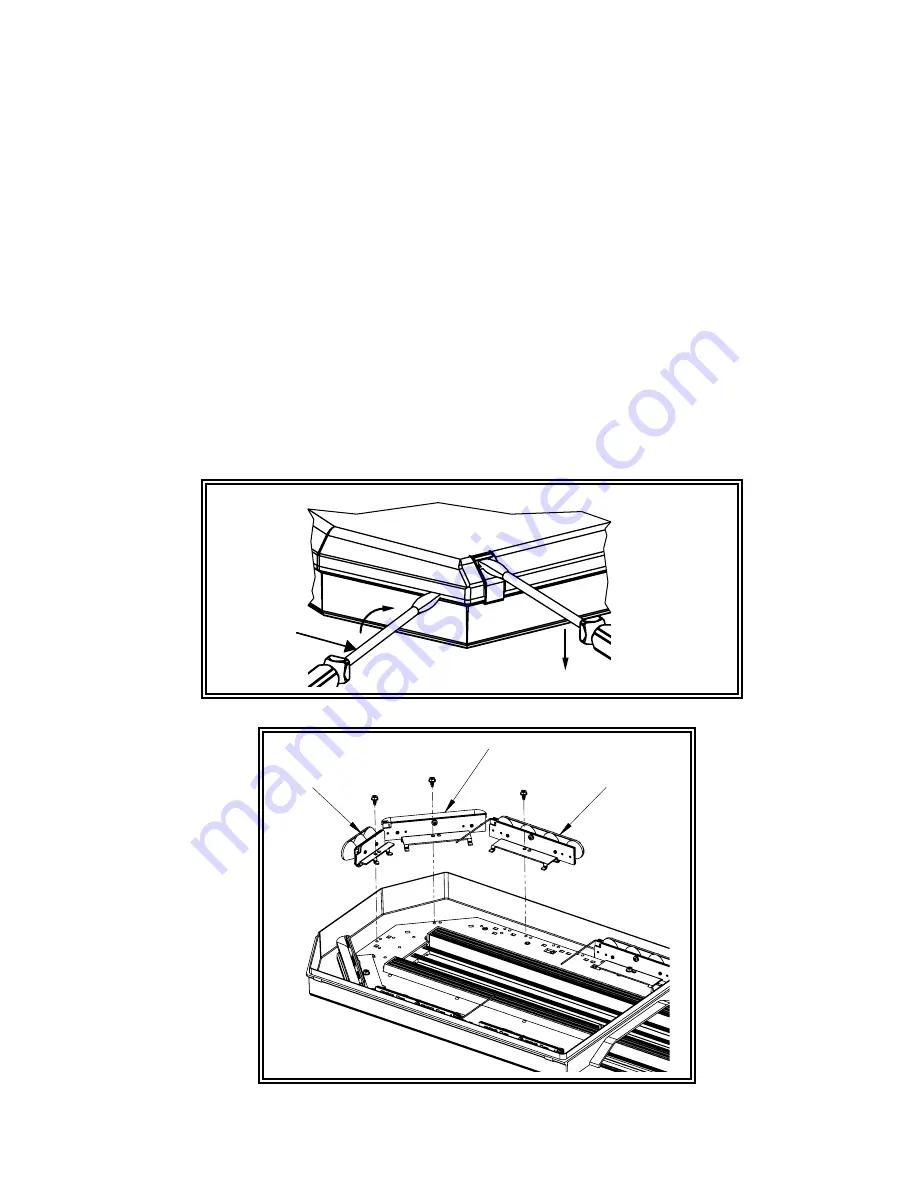
FIGURE 9
Options and Maintenance:
Lens Cleaning
Occasional cleaning of the lenses will ensure optimum light output. Take care when cleaning lenses - although tough, polycarbonate
scratches easily. Clean the lens and base with soap and water or a lens polish using a soft cloth. Do not use solvents as they may damage
the polycarbonate.
Lens Removal and Installation
1. Uninstall the lens clips (4 per lens), as shown in FIGURE 9, using a flat blade screwdriver.
2. Insert the screwdriver into the gap along the lens edge, and twist the screwdriver to lift the lens.
3. When finished, reinstall making sure the lens gasket is not damaged or folded. Replace the clips by hooking into the bottom lens slot and
pressing the upper portion into the clip pocket.
LED Module Removal and/or Replacement
1. Remove screw(s) securing the light head assembly to the mounting plate. See FIGURE 9.
2. Lift the light head assembly and disconnect wiring at the connectors.
3. During re-assembly, repeat the prior steps in reverse order. Torque screw(s) securing the light head assembly to the mounting plate using
10 in-lbs or 1.13 Nm.
Directional
Module
Corner
Module
LED TD/Alley
Module
FIGURE 10
Lightbar Dim Operation
Lightbar LED modules are equipped with a low power “Dimming” mode. Dimming is controlled by appower to the blue wire of the
control cable. Dimming can also be controlled by an optional photo cell. Please contact the factory for more information or upgrade options.
Twist to
lift lens
Pry up
to remove
lens clip


































