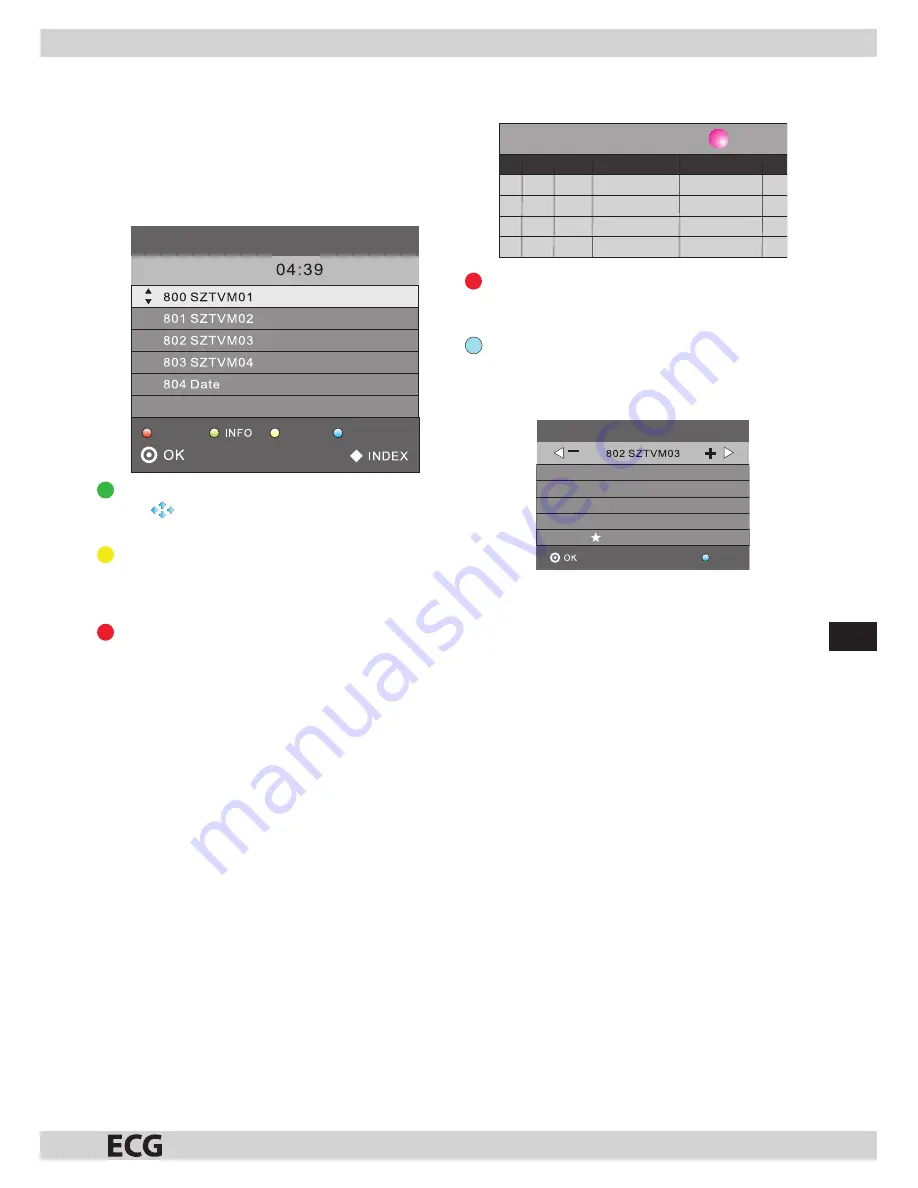
81
EN
EPG (PROGRAM GUIDE)
The EPG provides detailed information about channels
together with information about broadcast times for
digital (DTV) television and radio stations. Press
EPG
to open the electronic program guide. The following
menu will appear on the screen:
EPG TIME
Recorder
Plan
Reminder
28 Aug
INFO
Use the
arrows to select a program. Press
INFO
to
display the program details.
Schedule
After pressing the yellow button, you can scan
through all of the scheduled programs. Use the
Vv
buttons to select a list item and press the red button
(Delete) to erase a scheduled item. Press the yellow
button again to return to the EPG menu.
Recording schedule
Delete
Time Date
Program name
Channel name
Recorder
Use the red button to program the recording of
a selected program.
Reminder
Select a program and press the blue button to set
a reminder time. At this time, the TV will automatically
switch to the selected program.
Reminder
Minute
Hour
Month
Date
Mode
Back
PVR FUNCTION
Preparing to record a program
Under the OPTIONS menu, select the “PVR fi le system” menu and then “File system check” from this sub-menu.
Press
OK
and wait until the “Checking” status changes to “OK”.
Note:
please check the “Speed”. “HD support” means the USB device speed is suffi
cient for time shift and
recording. Otherwise, format the device to be used for these features. The default “Recording length” is 6 hours,
if there is enough space on the disk. If there is less free space on the disk, the length of the recording will
correspond with the amount of free space on the disk. Do not perform any operations during the fi le system
check until the check is complete.
The recording process is carried out by the television PVR system. The recording can only be played on the TV.
It cannot be played on another device (computer, DVD etc.), which is not compatible with the “TS” fi le format.
In order to save recordings to the USB disk, the TV may request you to format the USB disk.
WARNING!
FORMATTING ERASES ALL DATA STORED ON THE FORMATTED EXTERNAL DEVICE.








































