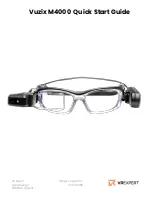English
English
16
17
Press
BACK
to return to the previous menu. Press
EXIT
to exit menu.
Sound
Allows you to set all parameters and preferences related to the sound.
1. Press
to enter the main OSD menu.
2. Use
vV
buttons to select the item
Sound
and confirm by pressing
OK
.
3. Use
vV
buttons to select one of the options of sound setting and press
OK
to confirm. Use
b
B
buttons
to change the setting of each parameter.
Audio mode
This function is available when surround sound is turned off. Use
b
B
buttons to sele3ct one of the sound
presets:
Standard
/
Music
/
Film
/
Sport
/
User
.
Equalizer
This function is available only in the
User
mode. Allows you to change the color of the sound by increasing or
decreasing the levels from 0 to 100 at 120 Hz / 500 Hz / 1.5 kHz / 5 kHz / 10 kHz.
Balance
Volume balance between left and right speaker.
Automatic volume limitation
When turned on, the volume will automatically be kept constant so that, for example, commercials are not
louder than other programs.
Surround Sound
It creates virtual surround sound through the TV's speakers, which is characterized by rich bass, clear treble
and clear dialogues.
Audio Description (only in the DTV mode)
Audio Description (AD) is a form of narration describing the scene depicted for the blind and visually impaired.
This special audio channel can be broadcast in parallel with the main audio.
Set to "Off" for normal sound reproduction.
Set to "On" for audio reproduction, including audio description, if available for the broadcast. You can adjust
the volume of the audio description In the item
AD volume
relative to the main soundtrack. The availability of
the Audio Description audio track is usually indicated in the program overviews, and can also be found in the
program guide (EPG) of this TV.
Smart_TV_24_32_40_43_50_cz_sk_de_en.indb 17
Smart_TV_24_32_40_43_50_cz_sk_de_en.indb 17
19.08.2020 17:19:18
19.08.2020 17:19:18