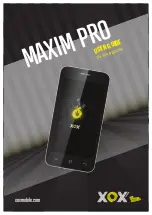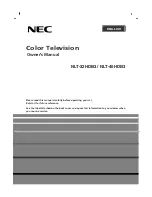English
English
22
Offer System
Settings for the
disabled
Displays the accessibility enhancement options for your TV.
High contrast
Increase the contrast of menu options and texts to make them
easier to read. White text, Yellow text and Off options will be
available.
Hearing
impairment
Enables any special functions sent by the broadcast.
Audio
Description
A spoken track will be played for blind and visually impaired
viewers. Press the
OK
button to display all available options in
the Audio Description menu. This feature is only available if the
transmitter supports it.
Dialogue
improvements
This feature provides additional audio processing options to
enhance the dialog box. Low, Medium, High and Off options are
available. Set according to your preferences.
Note:
This function only occurs when the input audio format is
AC-4 and this effect is applied only to the TV's speaker output.
Spoken
subtitles
Use this setting to select the default preference for spoken
subtitles. If you want spoken subtitles to have a higher priority
than normal subtitles, set this option to On.
This option may not be available depending on the TV model and
is only visible when the source is set to TV.
Zoom in
Allows you to use a combination of buttons to enlarge the screen.
The On and Off options are available. Set to On to enable.
Zoom support will be turned on or off by long pressing the
number button 5. The first quadrant of the screen on the top left
will be zoomed in. When zoom support is enabled, long press the
number buttons 2, 4, 6, 8 to move the zoomed area up, left, right
and down.
Minimap
The minimap is enabled and disabled by default. Activated when
Zoom is enabled. This option will prevent the zoom function from
displaying the minimap.
Click sound
This option sets the click sound for the keys in the TV menu. To
enable it, set it to On.
Highlight programmes using
[S] Subtitles
If this option is enabled and if any of the events
in the electronic program guide have the
"Subtitle" access service, these events will be
highlighted in a different color.
[SL] Sign
language
If this option is enabled and if any of the events
in the electronic program guide have the "Sign
Language" access service, these events will be
highlighted in a different color.
[AD] Sound
description
If this option is enabled and if any event of
the electronic program guide has the "Audio
Description" access service, these events will be
highlighted in a different colour.
Language
You can set a different language depending on the broadcast and country.
Conditional Access
Controls conditional access, if available.