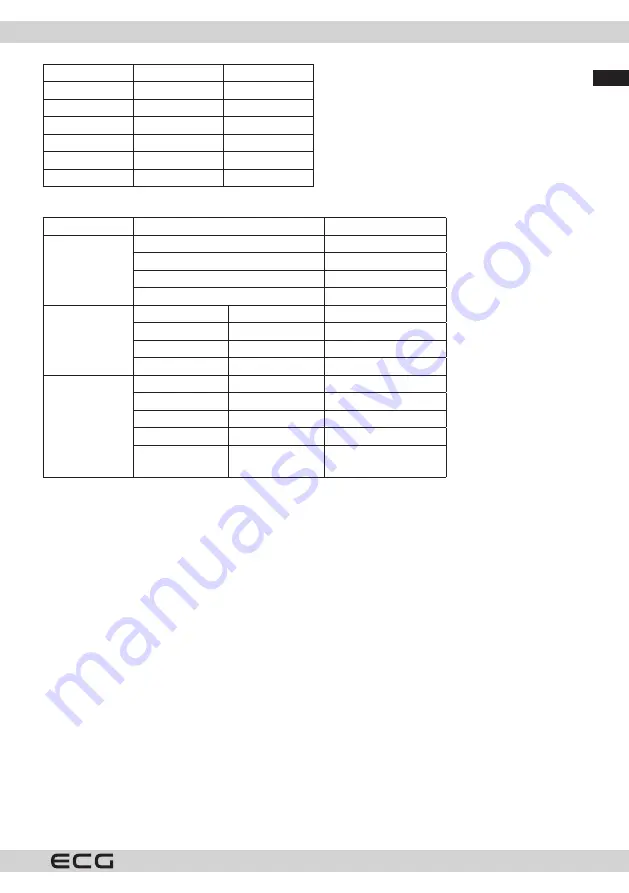
English
English
31
13
1280x960
60 Hz
14
1280x1024
60 Hz
15
1280x1024
75 Hz
16
1400x1050
60 Hz
17
1440x900
60 Hz
18
1440x900
75 Hz
19
1920x1080
60 Hz
AV and HDMI compatibility
Source
Supported signals
Availability
Rear AV
PAL
O
SECAM
O
NTSC4.43
O
NTSC3.58
O
YPbPr
480i, 480p
60 Hz
O
576i, 576p
50 Hz
O
720p
50Hz,60Hz
O
1080i
50Hz,60Hz
O
HDMI
480i, 480p
60 Hz
O
576i, 576p
50 Hz
O
720p
50Hz,60Hz
O
1080i
50Hz,60Hz
O
1080p
24Hz, 25Hz,
30Hz, 50Hz, 60Hz
O
(X: Not available, O: Available)
In some cases, the TV signal may not be displayed correctly. The problem may be incompatibility with
equipment (DVD, Set-top box, etc.). If you encounter this problem, contact your dealer as well as the equipment
manufacturer.
CONNECTION
Cable connection
Connecting to a wired network
•
You must have a modem/router connected to an active broadband connection.
•
Connect the TV to the modem/router with an Ethernet cable. There is a LAN port on the back of your TV.
















































