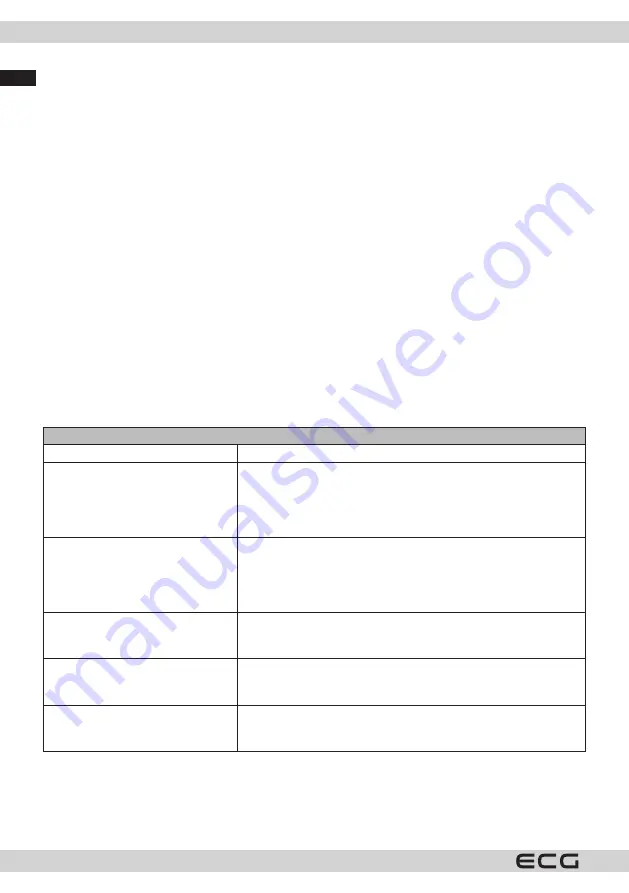
English
English
18
Game mode
The TV can be set to deliver the lowest latency during games. Go to
Settings > Picture
and set
Mode
to
Game
.
The Game option will be available when the TV's input source is set to HDMI. Once set up, the image will be
optimized for low latency.
Low latency automatic mode
You can also enable
ALLM
(Auto Low Latency Mode) in
Settings > Devices
. If this function is enabled, the TV
will automatically switch the picture mode to Game when the ALLM mode signal is received from the current
HDMI source. When the ALLM signal is lost, the TV switches back to the previous picture mode setting. So you
won't have to change the settings manually. If ALLM is enabled , the picture mode cannot be changed if the
ALLM signal is received from the current HDMI source. For the ALLM function to work, the corresponding HDMI
source setting must be set to
Enhanced
. You can change this setting in the
Sources > Source Settings
menu
or in the
Settings > System > Sources
menu.
E-Manual - E-handbook
You will find instructions for the functions of your TV in the electronic manual.
To use the electronic manual, go to the
Settings
menu, select
Manual
and press
OK
. For quick access to the
electronic manual, press the
Menu
button and then the
Information
button.
Use the directional buttons to select the desired category. Each category contains different topics. Select a
topic and press
OK
to read the instructions. To close the E-Manual screen, press the
Exit
or
Menu
button.
Note:
Depending on the model, your TV may not support this feature. The content of the E-Handbook may
vary depending on the model.
Contents of the Settings menu
Equipment offer
Virtual remote control
Enables or disables the virtual driver function.
Audio and Video Sharing
This feature allows you to share files stored on your smartphone
or tablet. If you have a compatible smartphone or tablet and have
the necessary software installed on it, you can share/play photos
on your TV. If you share the software, see the instructions for more
information.
ALLM
The ALLM (Auto Low Latency Mode) function allows the TV to activate
or deactivate the low latency setting depending on the playback
content. If this option is enabled, the picture mode is automatically
set to Play when the ALLM mode signal is received from the current
HDMI source. For more information, see Game mode.
Timer without signal
If the TV does not receive any signal (e.g. from an antenna or HDMI
source) for 3 minutes, it will switch to standby mode. You can enable
or disable this feature by setting this option accordingly.
CEC
With this setting, you can enable or disable the CEC function
completely. Use the Left or Right buttons to activate or deactivate
the selected option.
Automatic CEC switch-on
This feature allows you to connect an HDMI-CEC compatible device
to turn on the TV and automatically switch to its input source. Use the
Left or Right buttons to activate or deactivate the selected option.
















































