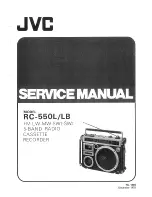English
English
16
Signal source input selection:
Use the switch to set the desired function.
TUNER:
press the button MODE to select DAB or FM radio.
CD/USB:
Press the MODE button to select CD or USB.
Searching the DAB stations
Repeated search for DAB stations
The first time you use it, your radio scans the DAB band and stores the available stations. The station services
found will be stored in your system’s memory.
If you move to another area or just refresh the saved list of available stations, you can search the band again
at any time.
Manual search for DAB stations:
•
Set the switch to TUNER position and press the MODE button to select the DAB mode.
•
Press the SCAN button on the front panel.
The station search process takes a few minutes. The number of services found during the search is shown on
the right side of the screen. After searching, the radio retunes to the first station in the playlist, if available. To
select this station, you can continue browsing for another station as described on the previous page.
FULL SEARCH:
Press the SCAN button to start automatic search.
MANUAL TUNING:
Press and hold the TUNING button for at least 10 seconds until "Manual tuning" appears on
the display. You can then manually search the DAB band and scroll through the station numbers to see if any
of them have usable signal strength.
Manual tuning is not necessary during normal operation, since automatic tuning always compiles a complete
list of all available stations.
DAB display modes
Display mode setting
The bottom line of the display can be switched to show various items of information that can be transmitted
using a DAB station.
Information display selection:
•
Press INFO on the front panel repeatedly to change the information displayed when playing a DAB radio
station.
•
The full range of display options is shown below. Some stations might not broadcast all of these options.
DLS Scrolling Text > Program Type > Ensemble name > Ensemble Frequency > Audio Bit Rate> Signal
Strength > Time/ Date
DLS
(Dynamic Label Segment): This is a scrolling message providing real-time information - song titles, news
headlines, etc.
PROGRAMME TYPE
: Describes the style of the broadcast program.
ENSEMBLE NAME
: DAB digital radio stations are broadcast in multiplexes. Each multiplex is a bundle of radio
stations transmitted on a signal frequency. There are national and local multiplexes. Local multiplexes contain
stations specific to your area. This option displays the name of the folder that contains the station you are
listening to.
SIGNAL STRENGTH
: This setting displays a signal strength graph. The longer the bar graph, the stronger the
signal. The signal strength indicator is useful for adjusting the position of the antenna.
TIME/DATE
: The time and date are updated with the broadcast information.
ENSEMBLE FREQ: This option displays the multiplex number and frequency that contains the station you are
listening to.
AUDIO BIT RATE
: DAB allows radio stations to vary the bit rate (or audio compression rate) depending on the
type of broadcast. This allows you to maximize the number of stations on the multiplex. Speech and news are
often transmitted at a lower bit rate, while music requires higher bit rates to maintain quality.
Summary of Contents for CDR 999 DAB
Page 183: ...183 DAB FM CD player II...
Page 184: ...184...
Page 185: ...185...
Page 186: ...186 8 Do not immerse in water AC...
Page 187: ...187 1 1 6 C 2...
Page 188: ...188 1 2 3 AC INPUT 4 AUX IN 3 5 STANDBY TAPE OFF AUX CD USB TUNER DAB DAB STANDBY STANDBY...
Page 195: ...195 AUX IN 1 2 A 3 C B 4...
Page 198: ......
Page 199: ......