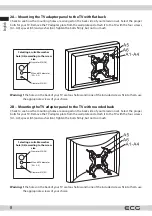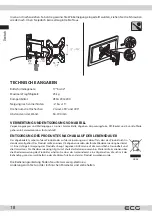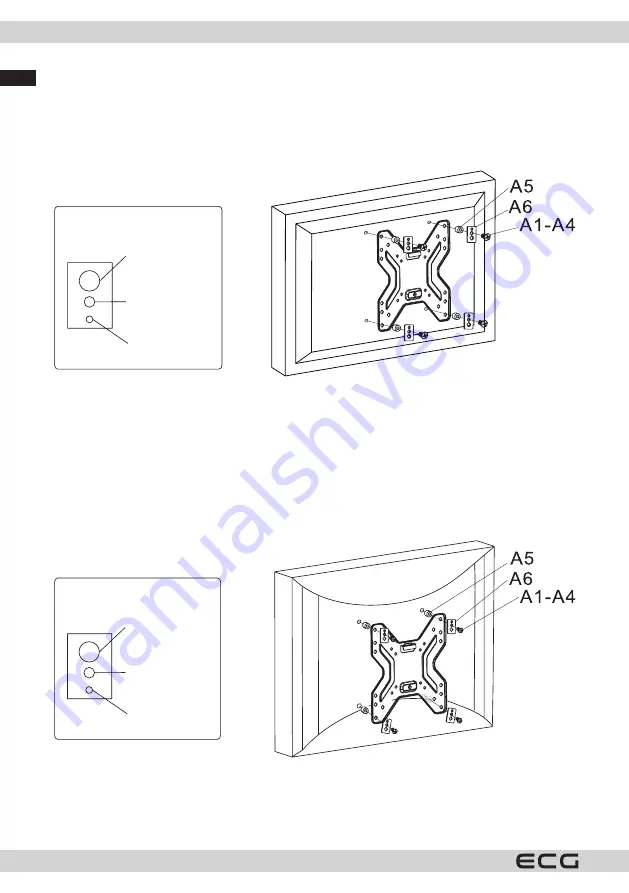
English
English
8
2A – Mounting the TV adapter panel to the TV with flat back
Check to see how the mounting holes are arranged on the back side of your television set. Select the proper
bolts for your TV. Remove the TV adapter plate from the wall plate and attach it to the TV with the four screws
(A1–A4), spacer (A5) and washer (A6). Tighten the bolts firmly, but not too much.
Selecting a suitable washer
hole (A6) according to the screw
size
Diameter M8 (A4)
M5 and M6 diameter
(A2 + A3)
Diameter M4 (A1)
Warning:
If the holes on the back of your TV are too shallow and none of the included screws fit into them, use
the appropriate screws of your choice.
2B – Mounting the TV adapter panel to the TV with rounded back
Check to see how the mounting holes are arranged on the back side of your television set. Select the proper
bolts for your TV. Remove the TV adapter plate from the wall plate and attach it to the TV with the four screws
(A1–A4), spacer (A5) and washer (A6). Tighten the bolts firmly, but not too much.
Selecting a suitable washer
hole (A6) according to the screw
size
Diameter M8 (A4)
M5 and M6 diameter
(A2 + A3)
Diameter M4 (A1)
Warning:
If the holes on the back of your TV are too shallow and none of the included screws fit into them, use
the appropriate screws of your choice.