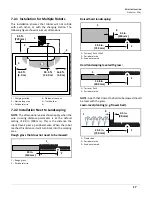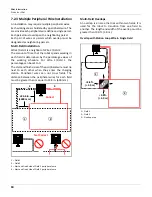U
SING
THE
R
OBOT
TECHNICIANS SETTINGS M
ENU
31
8.4.8 Security
Use this menu to enable or disable the use of a PIN
code and to define a security area in which the robot is
allowed to operate.
NOTE
: By default the pin code is 0000. To obtain the Pin
Code menu, enter 0000.
To enable the pin code:
1)
Highlight the check box. Press
to toggle the
setting. Enable the PIN code ON or OFF.
From now on certain commands will require the
PIN code to be entered before they can be exe-
cuted.
2)
Press
to accept the new setting.
To change the pin code:
1)
Enter the required numbers and press
8.4.9 Advanced Parameters
Press and hold
0
on the numeric keypad until the
ADVANCED PARAMETERS
menu appears. ADVANCED
PARAMETERS options include:
•
Wire channel numbers
•
GPS position
8.5 TECHNICIANS SETTINGS Menu
Use this menu to configure advanced operations of the
robot.
From any menu, press
repeatedly until the home
menu appears.
1 –
Wire channel numbers (Wire CH#) -
This is a list of currently
defined peripheral wires.
2 –
Distance from peripheral wire -
A positive value indicates the
robot is inside the peripheral wire. A negative value indicates the
robot is outside of the peripheral wire.
3 –
Wire integrity -
“Good shape” indicates a good wire
connection. “Bad shape” indicates the wire is damaged or not
connected properly.
4 –
GPS position -
Longitude and latitude.
Home menu
1
2
3
4
X