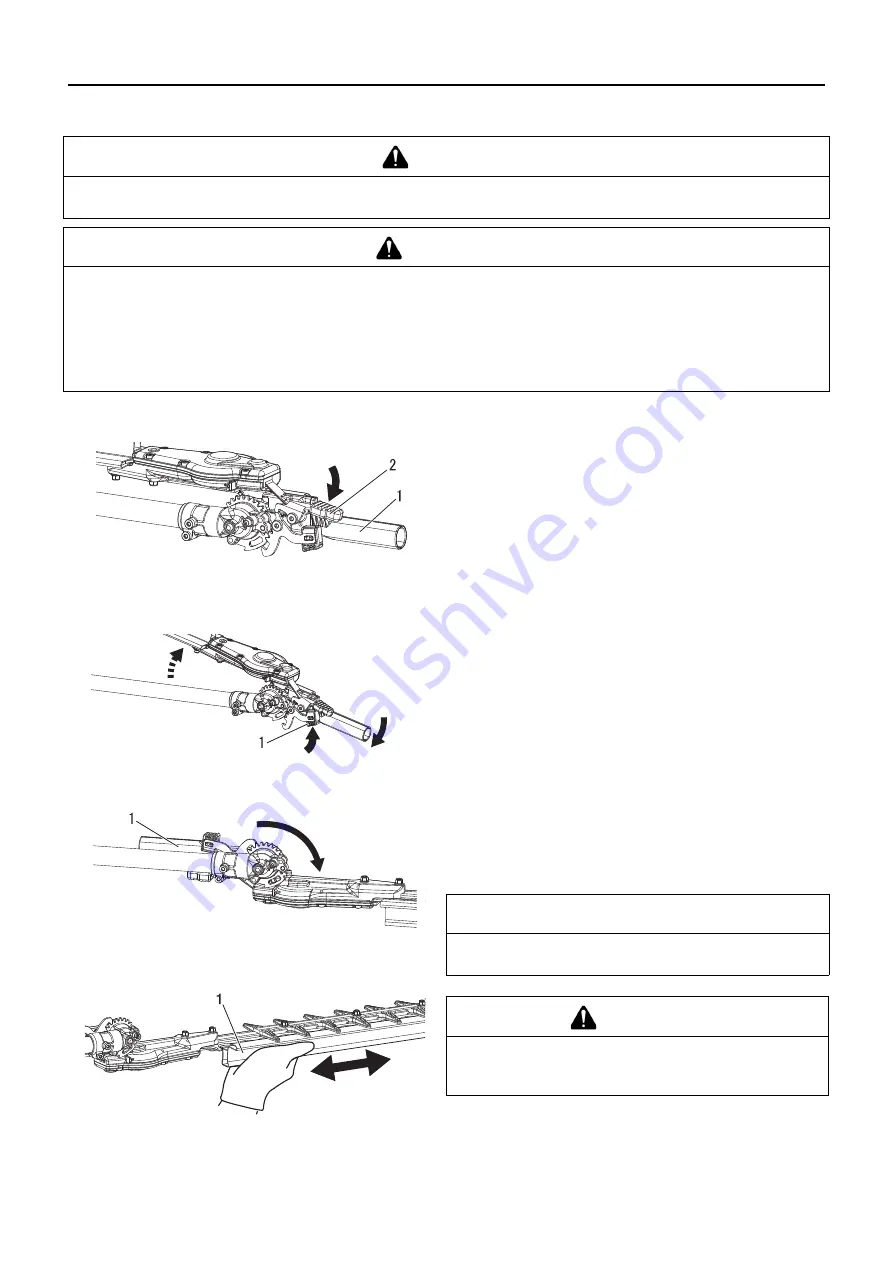
17
Before you start
Adjusting Cutting Angle
Adjusting the hedge trimmer cutter assembly
1. Position the hedge trimmer on a flat, level surface with the
engine resting on the fuel tank guard. Make sure the blade
cover is in place on the blade.
2. With your right hand, grasp the outer tube near the handle.
With your left hand, grip the adjustment lever on the cutter
assembly. With the index finger of your left hand, press the
latch release. With your left thumb, press the latch lock.
3. While holding the latch release down, pivot the cutter assem-
bly using the adjustment lever until it is at the desired cutting
angle.
4. Release the latch lock and the latch release. Make sure the
latch lock and the latch release return securely to the straight
ahead position.
5. Remove the blade cover from the cutter blade. The engine
now may be started.
DANGER
Never adjust cutting assembly with engine running.
Failure to do so could lead to an injury or serious accident.
WARNING
Hedge trimmer blades are sharp. Always wear gloves when adjusting cutting assembly.
Wear heavy duty gloves when working with the hedge trimmer blades. When replacing the hedge trimmer blades
during a trimming task, ensure that the engine is switched off and that the blades have stopped.
Do not stand hedge trimmer on end when adjusting cutting angle, otherwise serious injury may result.
Gear case assembly becomes HOT during use. Always grip assembly at blade-adjustment handle when making cut-
ting angle adjustments, otherwise serious injury may result.
Failure to do so could lead to an injury or serious accident.
1. Adjustment lever
2. Latch release
1. Latch lock
1. Adjustment lever
IMPORTANT
The latch release provides an interlock to help prevent inad-
vertent depression of the latch lock.
1. Blade cover
CAUTION
When installing and removing the blade cover from the
cutter blade, hold the handle under the blade cover.
Failure to observe these precautions could lead to injury.
Summary of Contents for HCA-2620ES-HD
Page 2: ......
Page 35: ...33 1Notes and rear cover MEMORANDUM...
Page 69: ...33 1Remarques et dos de couverture NOTES...
Page 103: ...33 1Notizen und hintere Umschlagseite NOTIZEN...
Page 172: ...34 1Notas y contraportada MEMORANDO...
Page 173: ...35 MEMORANDO...
Page 175: ......
















































