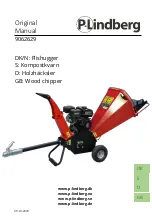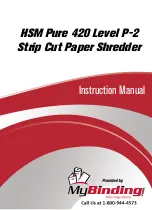14
3 INCH CHIPPER/SHREDDER
SERVICE & MAINTENANCE
WARNING
BEFORE INSPECTING OR SERVICING ANY PART OF THIS MACHINE, SHUT OFF POWER SOURCE,
AND MAKE SURE ALL MOVING PARTS HAVE COME TO A COMPLETE STOP.
Ɣ
There are cracks, broken corners or nicks greater
than 1/8" (see below).
Ɣ
The base of the cutting edge is worn or has been
re-sharpened so that it no longer extends past the
chipping slot (see below).
The chipper blades will eventually become dull, making
FKLSSLQJGLႈFXOWDQGDGGLQJH[WUDVWUDLQRQWKHPDFKLQH
CHECK THE SHARPNESS OF THE BLADES EVERY
5-15 HOURS OF OPERATION AND SHARPEN AS
NEEDED.
Your blades need to be sharpened if:
Ɣ
Machine vibrates severely when material is fed into
the chipper.
Ɣ
Chips discharge unevenly or have stringy tails,
especially when chipping green branches.
Before you sharpen the chipping blades, check for
permanent damage. Replace the blade if:
1. Install the rotor lock (see Section 5.2).
2. Flip the discharge door/shield (1) up.
3.
5HPRYHWKHîFDUULDJHEROWDQGÀDQJH
nut (3)holding the shredder screen (4) to the bottom of
the frame. Pull discharge screen out from the bottom
and rotate the top downward to remove.
4. Remove the two bolts that hold the blade to the
rotor. The hardware can be reused. Repeat for the
remaining blade.
5. The blades have two edges and can be reversed one
time before sharpening.
Chipping blades are sharp! Use caution when working
RQPDFKLQHWRDYRLGLQMXU\
WARNING
5.2 ROTOR LOCK
There are holes on the rotor that are utilized to lock the
rotor in place before performing any kind of service and/
or maintenance.
Follow the steps below to lock the rotor:
1. Insert bolt into hole on the chute side housing panel
and through holes on rotor to prevent the rotor from
turning.
2. Remove bolt when service and/or maintenance is
completed.
5.3 CHIPPER BLADES MAINTENANCE
5.4 REMOVING THE BLADES
Figure 5.1, Rotor Lock Hole
Summary of Contents for SC-2013
Page 2: ......
Page 33: ...28 3 INCH CHIPPER SHREDDER ...