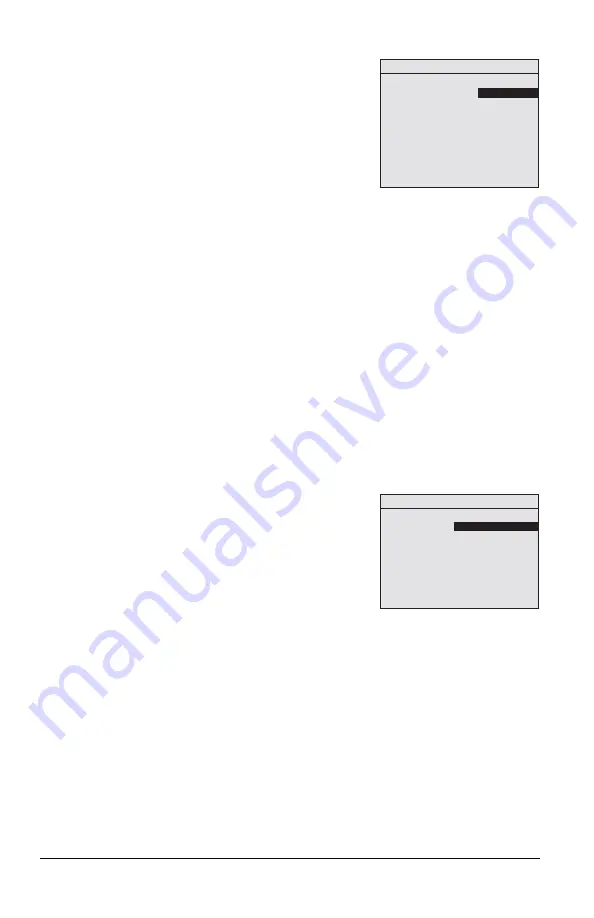
13
Wireless TimeClock Configuration Guide
Define Settings for a Scene
1. Press [Enter] to select
Scene
as the Event
Action
.
2. Select a
Group Number
from 1 to 24,
and press [Enter] to select.
3. Select a
Scene Number
from 1 to 15,
and press [Enter] to select.
4. Select a type of day for
Recurrence
.
- Every day, Weekdays, Weekends, or day of the week
5. Select a reference time of day for
When
.
- Time of Day, or an astronomical setting (Before/After Sunrise/Sunset)
6. Set a
Time
or an
Offset
, depending on the
When
option you selected.
• If Time of Day was selected, specify the
Time
in hours and minutes
00h:00m (am or pm).
• If an astronomical setting was selected, specify the
Offset
hours
and minutes from the astronomical setting. For example, if Before
Sunset is selected, choose how long before sunset you want the
Event to execute. The
Next Time
is calculated and displayed in
parentheses (##:## am).
7. Select disable or enable
Sweep
to reapply Event settings, removing any
manual settings.
- Enable or Disable.
- If enabled, specify the
Sweep Duration
0h00m, maximum 24h59m.
See
to set the interval.
Define Settings for ON to Level
1. Press [Enter] to select
ON to Level
as the
Event
Action
.
2. Select a
Group Number
from 1 to 24,
and press [Enter] to select.
3. Select a
Level
from 0% to 100%, and
press [Enter] to select.
4. Select a type of day for
Recurrence
.
- Every day, Weekdays, Weekends, or day of the week
5. Select a reference time of day for
When
.
- Time of Day, or an astronomical setting (Before/After Sunrise/Sunset)
6. Set a
Time
or an
Offset
, depending on the
When
option you selected.
• If Time of Day was selected, specify the
Time
in hours and minutes
00h:00m (am or pm).
• If an astronomical setting was selected, specify the
Offset
hours
and minutes from the astronomical setting. For example, if Before
Sunset is selected, choose how long before sunset you want the
Event to execute. The
Next Time
is calculated and displayed in
parentheses (##:## am).
Schedule Event
Event Number:
2
Action:
Scene
Group Number:
4
Scene Number:
10
Recurrence Tuesday
When:
Time of Day
Time: 12:00am
Sweep: Enabled
Sweep Duration:
12h00m
Schedule Event
Event Number:
3
Action:
ON to Level
Group Number:
6
Level: 5%
Recurrence: Weekdays
When: Before
Sunrise
Offset: 1h15m
Next Time:
(7:58am)
Sweep: Disable















































