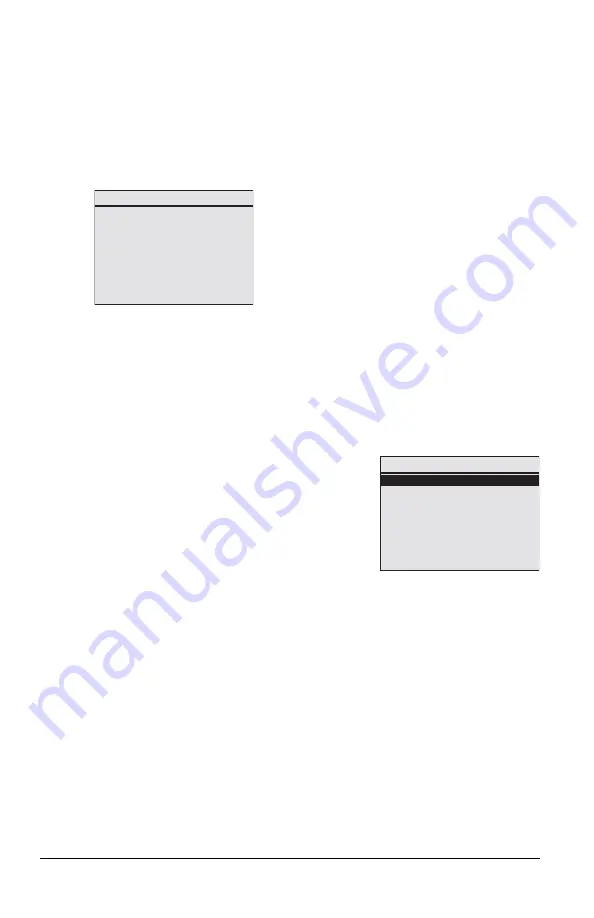
11
Wireless TimeClock Configuration Guide
Main Menu
The Main Menu provides access to set up and configure Events, settings, and
manage linked controllers. Press [Up], [Down], or [Enter] to wake up and
navigate the Main Menu screen.
To navigate the menu options, press [Up] or [Down] to scroll and press [Enter]
to make a selection. Press [Back] to cancel without saving.
For an example of submenus and screen navigation, see
Schedule Events
The WTC supports up to 50 programmed Events that can be scheduled to
occur and re-occur every day, on weekdays, on weekends, or on individual
days of the week.
Events can be set to occur at a particular time
of day by setting a specific time, or by setting
an offset time based on an astronomical
event, such as before sunrise, after sunrise,
before sunset, or after sunset.
An Event is controlled by the type of Action
selected. Types of Action include:
•
None
- identifies an Event number that
has no defined Action; it has no effect. The factory default for all Event
numbers is None.
•
Mask
- defines an Event where controllers in a Group ignore input from
a type of transmitter. For example, a Mask will ensure that vacancy
detected by an occupancy sensor does not turn the lights OFF during
normal office hours.
•
Scene
- defines the light intensity and color temperature for an Event
managed by a designated Group. The effect is created by activating
configurable presets stored in each controller. If a controller does not
support light intensity and color temperature features, its lighting
control in an Event is either ON or OFF.
•
ON to Level
- defines the light intensity or color temperature for an
Event managed by a designated Group. For example, ON to Level can be
used to set the output for controllers in a Group to 50%.
•
OFF
- defines an Event that turns OFF controllers in a designated Group.
Main Menu
Schedule Events
TimeClock Settings
Holiday Shut-Off
Manage Controllers
Aug 2, 2021 4:20pm
Main Menu
Schedule Events
TimeClock Settings
Holiday Shut-Off
Manage Controllers
Aug 2, 2021 4:20pm











































