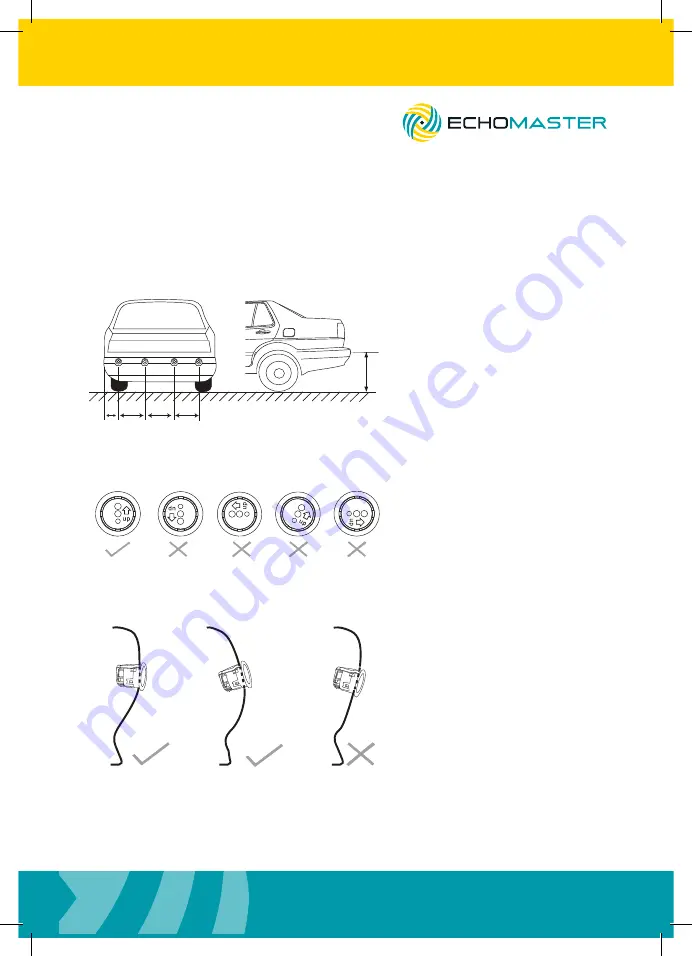
3
Installation Guide
tel - 1-800-477-2267 (East Coast) - 1-888-883-2790 (West Coast)
email - support@aampglobal.com (US)
email - technical.eu@aampglobal.com (Europe)
Fitting Instructions
SSM-RBP / SSM-DIS
Parking Sensor System
with Buzzer or Display
The sensors should ideally be equally spaced along the bumper. For best results we
recommend that the outer sensors are spaced between 8-13cm from the edge of the
bumper.
Sensor Spacing
A B
C D
8-13cm 30-40cm 30-40cm 30-40cm
55-80cm
Sensor Height
The sensors should then be
spaced between 30-40cm
from each other as shown in
the diagram.
Sensor Orientation
Please note the orientation arrow
on the sensors as shown.
This should be pointing up for
the sensors to work correctly.
Please also be aware that the
sensors should be mounted
parallel to the ground or slightly
upwards facing. They should
under no circumstances be
angled downwards.
Parallel or Upwards Angle Mounting
































