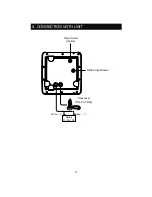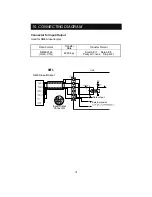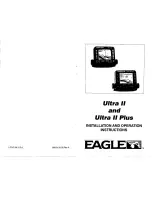13-8. USER KEY
<MENU 1>
1 SWEEP
2 PICTURE
3 SCALE LINE
4 TEMP GRAPH
5 COLOR
6 BACK GRD
[FRZ,1,2,3,4,×2,×3]
[50+200]
[OFF,ON]
[OFF,2°,10°]
[1,2,3,4,5,6]
[
]
[MENU]:TO MENU 2
Press
key (user).
Set-up display appears.
Set-up is changed in order every time
pressing
key.
Direction key [ , ] can be used to change
the set-up as well.
Set-up display disappears after pressing
key (user) or direction key [ , ] for
2sec or more.
Also, you can clear the set-up display by
pressing any keys other than
key
(user).
※
Default set-up is set to
“
sweep speed
”
.
※
Allocation method of user key
Look for underlined items in menu display.
These functions can be assigned for user
key.
Select the function from menu.
Press&Hold
key (user) for 2sec or more.
The underline of selected function gets
thicker after beep sound.
Possible to assign the selected function to user key.
By doing so, there is no need to go into the set-up from menu display. All you
need is to press user key for faster, easy, convenient function.
1
Underline
1
3
2
2
User key
25