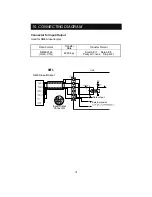14. MENU LIST AND EACH MEANING
MENU 1
MEANING
1.SWEEP
Set the sounding rate per one sweep.
FRZ
1
2
3
4
x2
x3
2.PICTURE
Set the frequency of display on screen.
50
200
200+50
50+200
3.SCALE LINE
Indicate the line on the depth graduation.
OFF
ON
4.TEMP GRAPH
Display water temp graph. (Water temp sensor is optional.)
OFF
2°
10°
5.COLOR
Select the color configuration of reflected strength. (except background color)
1
2
3
4
5
6
6.BACK GRD
Select the background color of display.
Black Blue White Dark blue
MENU 2
MEANING
1.EXP RATE
Set the expansion rate at expansion mode.
×2
×4
×8
2.A-MODE
Display the strength of reflected signal.
OFF
ON
3.SPLIT SCREEN Split the screen left/right or up/down.
L/R U/D
4.ALARM
1.TEMP ALARM 1.ALARM SET
Alarm is ON within or exceeding the range of 2
temperature. OFF
IN RANGE, OUT RANGE
2.TEMP SET 1
Set the temperature 1.
0
~
40
℃(
default: 15
℃)
3.TEMP SET 2
Set the temperature 2.
0
~
40
℃(
default: 20
℃)
2.DEPTH
ALARM
1.ALARM SET
Alarm is ON within or exceeding the range of 2
depth. OFF
IN RANGE, OUT RANGE
2.DEPTH SET 1
Set the depth 1.
1~500m
(
default: 10m
)
3.DEPTH SET 2
Set the depth 2.
1~500m
(
default: 100m
)
3.FISH ALARM
Alarm is ON when fish is detected.
OFF
4.BATT ALARM Alarm is ON when battery voltage drops.
OFF
12V(10V or less) 24V(21V or less)
5.OTHERS
1.UNIT SET
1.TEMP UNIT
Select the unit of water temp.
℃
˚
F
2.SCALE UNIT
Select the unit of depth.
m ft Fa br
2.ADJUST
1.KEEL
OFFSET
Keel offset can be applied to indicate the depth
from the water surface.
0.0~5.0m (default: 0.0m)
2.TEMP
ADJ
Select
temp
offset.
-5.0~+5.0
℃
(default: 0.0
℃
)
3.VOLT
ADJ
Select
voltage
offset.
-2.0~+2.0V (default: 0.0V)
3.OTHER SET
1.AUTO R MAX
DEP.
Select the search range when executing the
auto range function.
30m
50m
100m
200m
300m
500m
2.CLEAN ECHO
Display fine image with less noise.
OFF
L
H
3.OUTPUT POWER Change the transmitting power.
LOW HIGH
※
: default set-up
27