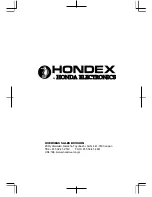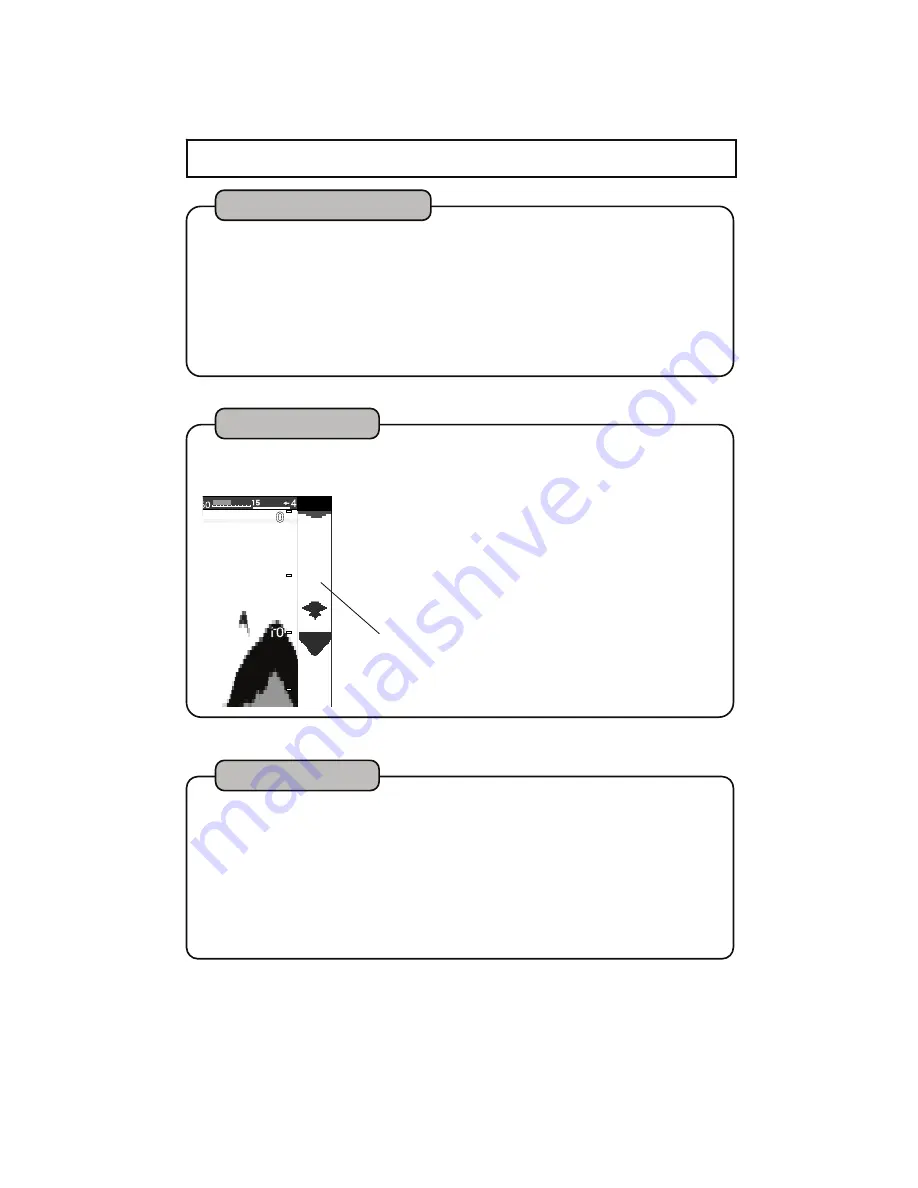
16-2. MENU 2
Expansion Ratio
S
1
elect [1. EXP RATE] in Menu 2.
Select the ratio.
×2, ×4, ×8
The expansion ratio can be selected from x2, x4, or x8.
2
U/D
:
Up/Down.
Split Screen
S
1
elect [3. SPLIT SCREEN] in Menu 2.
Divide the display.
L/R: Left/Right.
Possible to split the display Left/Right or Up/Down when selecting dual
frequency or Expansion function.
2
A-mode display
S
1
elect [2. A-MODE] in Menu 2.
Select A-mode.
ON : Display A-mode.
OFF
:
No A-mode
A-mode is shown at the right edge. The signal width varies depending on the
strength of reflected signal.
2
A-Mode
32