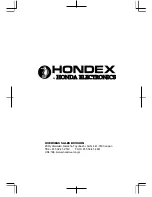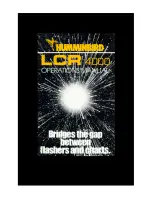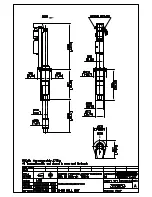Select [5. OTHERS]
→
[1. UNIT SET]
→
[2. SCALE UNIT] in Menu 2.
Select the unit.
Select the depth unit: m, hr, ft, Fa, or br.
1
2
Unit Set : Depth Set
Select [5. OTHERS]
→
[2. ADJUST]
→
[1.
KEEL OFFSET] in Menu 2.
Use [ , ] to change the value.
Keel offset can be applied to indicate the depth from the water surface.
Possible to set the offset in 0.1m steps from the range of 0~+5.0m.
1
2
Adjust : Keel Offset
Set the coefficient value so that water temp display is same as the actual
temp.(
※
Water temp sensor is optional.)
Possible to set the offset in 0.1° steps from the range of -5.0°~+ 5.0° when
connecting to water temp sensor.
Select [5. OTHERS]
→
[2. ADJUST]
→
[2.
TEMP ADJ] in Menu 2.
1
U
2
se [ , ] to change the value.
Adjust : Water Temp
Adjust: Voltage
Select [5. OTHERS]
→
[2. ADJUST]
→
[3.
VOLT ADJ] in Menu 2.
Use [ , ] to change the value.
Possible to set the offset in 0.1V steps from the range of -2.0V~+2.0V.
Set the coefficient value so that battery voltage is same as the actual voltage.
1
2
35