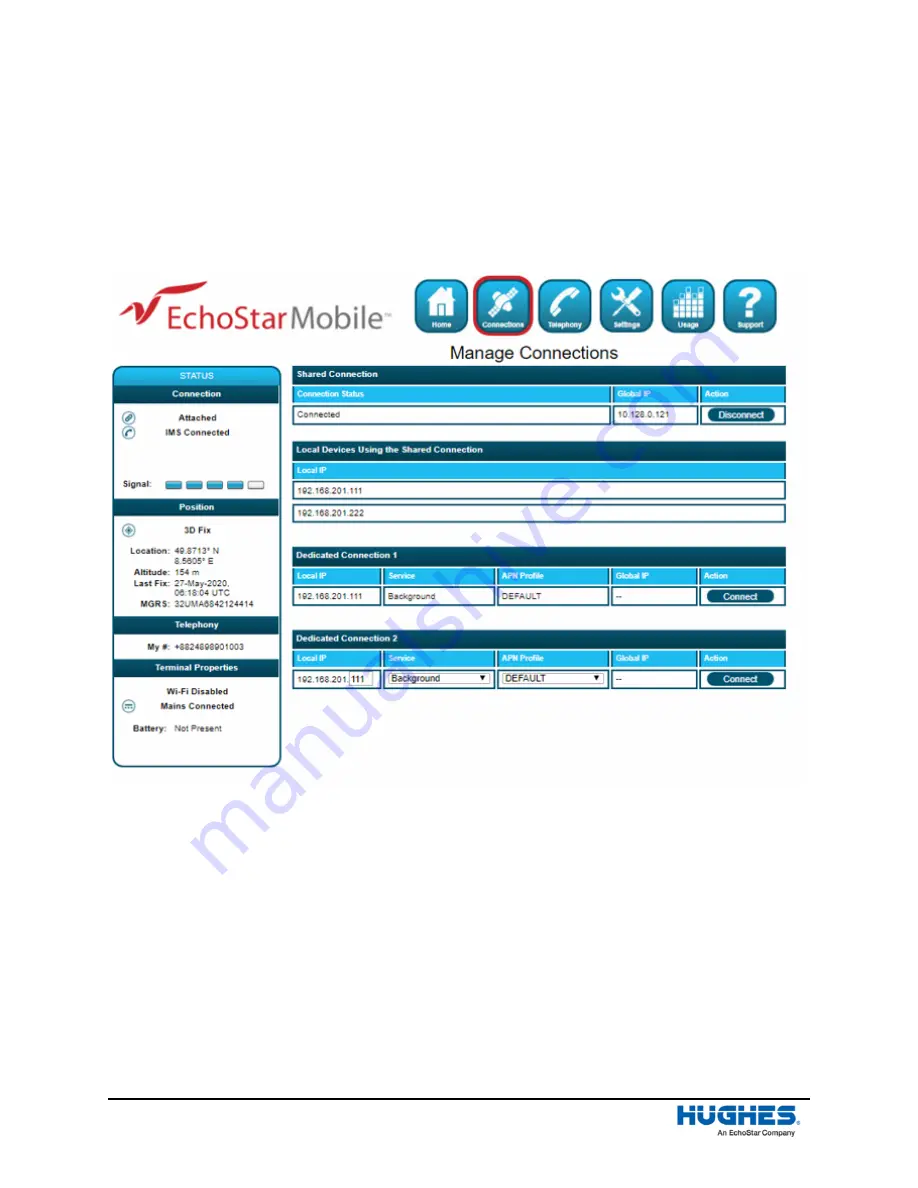
30
Chapter 4
•
Using the Web UI
H55651
Revision E
Local Devices Using the Shared Connection:
•
This section shows the IP addresses of all devices connected to the Shared Connection.
Dedicated Connection 1 and Dedicated Connection 2:
•
Select a Service (or QoS) and an APN Profile from the drop-down menu and click the
“
Connect
”
button to start a Dedicated Connection with the network. Once connected, a global IP address
will be populated and the Connect button will change to “Disconnect”
.
Figure 13: Connections page
4.4
Telephony
The telephony status page provides an overview of the telephony configuration and status. The Line ID
shows the dialed number for an Outgoing call and the Caller ID for Incoming calls.
SIP Server Status: This button will take you to the SIP Server page.
Summary of Contents for Hughes 4200
Page 1: ...Hughes 4200 User Guide H55651 Revision E July 09 2020 ...
Page 28: ...28 Chapter 3 Using the LCD keypad H55651 Revision E ...
Page 48: ...48 Chapter 4 Using the Web UI H55651 Revision E Figure 32 Modem Diagnostic page ...
Page 50: ...50 Chapter 5 Troubleshooting H55651 Revision E ...
Page 52: ...52 Chapter 6 Technical specifications H55651 Revision E ...
Page 58: ...58 Acronyms H55651 Revision E ...
















































