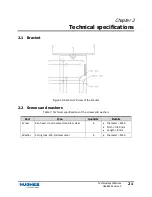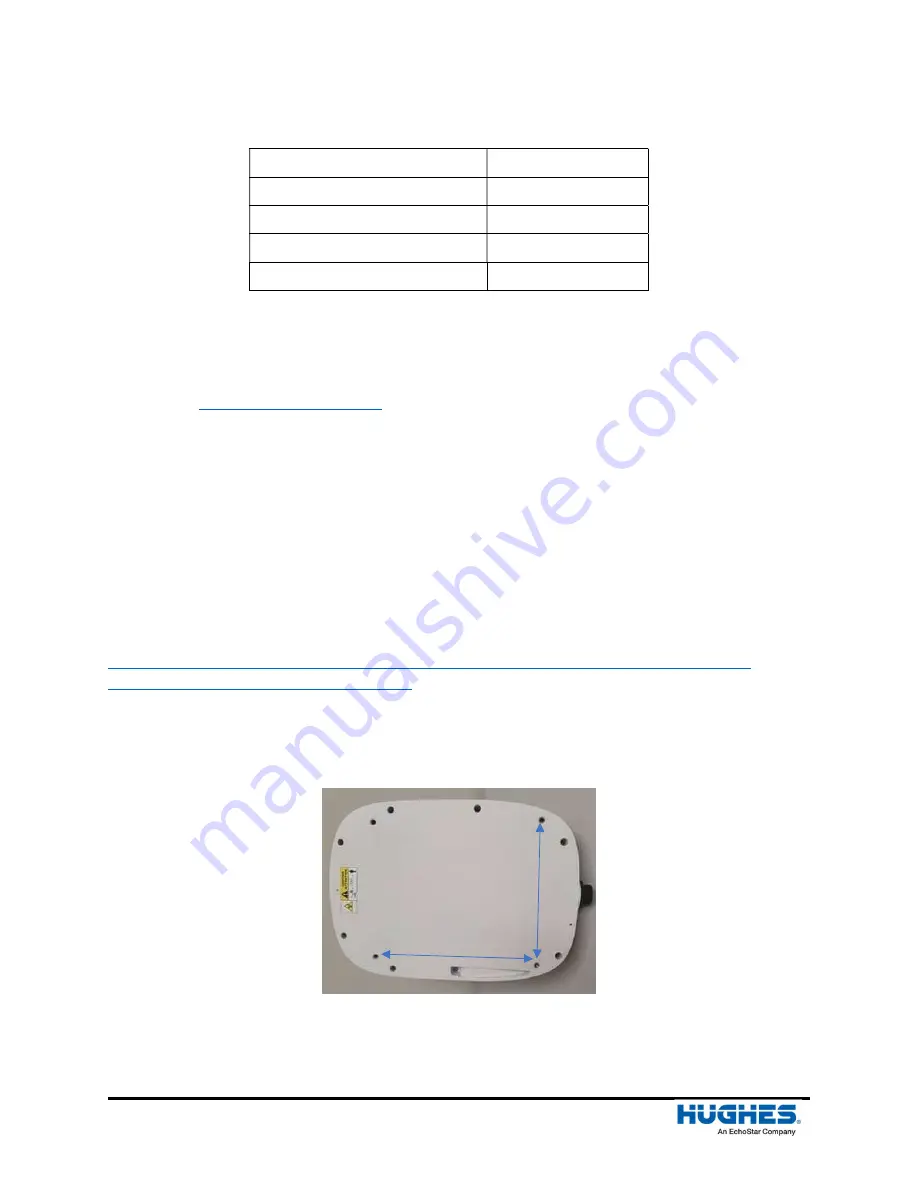
10
Chapter 1 • Installation instructions
H66664 Revision C
After powering up, the 45XX will attempt to establish a connection. The LED states are provided
in the table below.
State
LED
Powering up
Solid
GREEN
Network acquisition
GREEN
flashing
Registered and IP context active
Solid
GREEN
Hardware Fault
Solid
RED
7.
Connect the 45XX to your computer via Ethernet or the USB port under the SIM door. Open a
Web browser and enter the address 192.168.128.100 (Ethernet) or 169.254.1.1 (USB) to access
the home page of the UT Web User Interface.
8.
Many configuration options are documented in the 45XX User Guide, which can be downloaded
from
http://echostarmobile.com
.
1.3
Determining where to install the terminal
For your Hughes 45XX Terminal to function correctly, it must be installed in a location that provides a
clear view of the sky in all directions for a vehicular install and an unobstructed view to the satellite in a
fixed install. The terminal does not need to be pointed, but it should be mounted on a roughly
horizontal surface.
1.4
Optional 45XX mounting hardware
Please refer to the Hughes catalog and pricelist for the purchase of any mounting hardware, or visit
our website:
https://www.hughes.com/products-and-technologies/satellite-ground-systems/mobile-satellite-
terminals/echostar-mobile-satellite-terminals
1.4.1
Terminal mounting points
The 45XX Terminal has four mounting points with M5 threads as shown in
Figure 6
. The optional
mounting hardware is attached to these mounting points:
Figure 6: Bottom view of 45XX showing mounting points
13
2m
159m