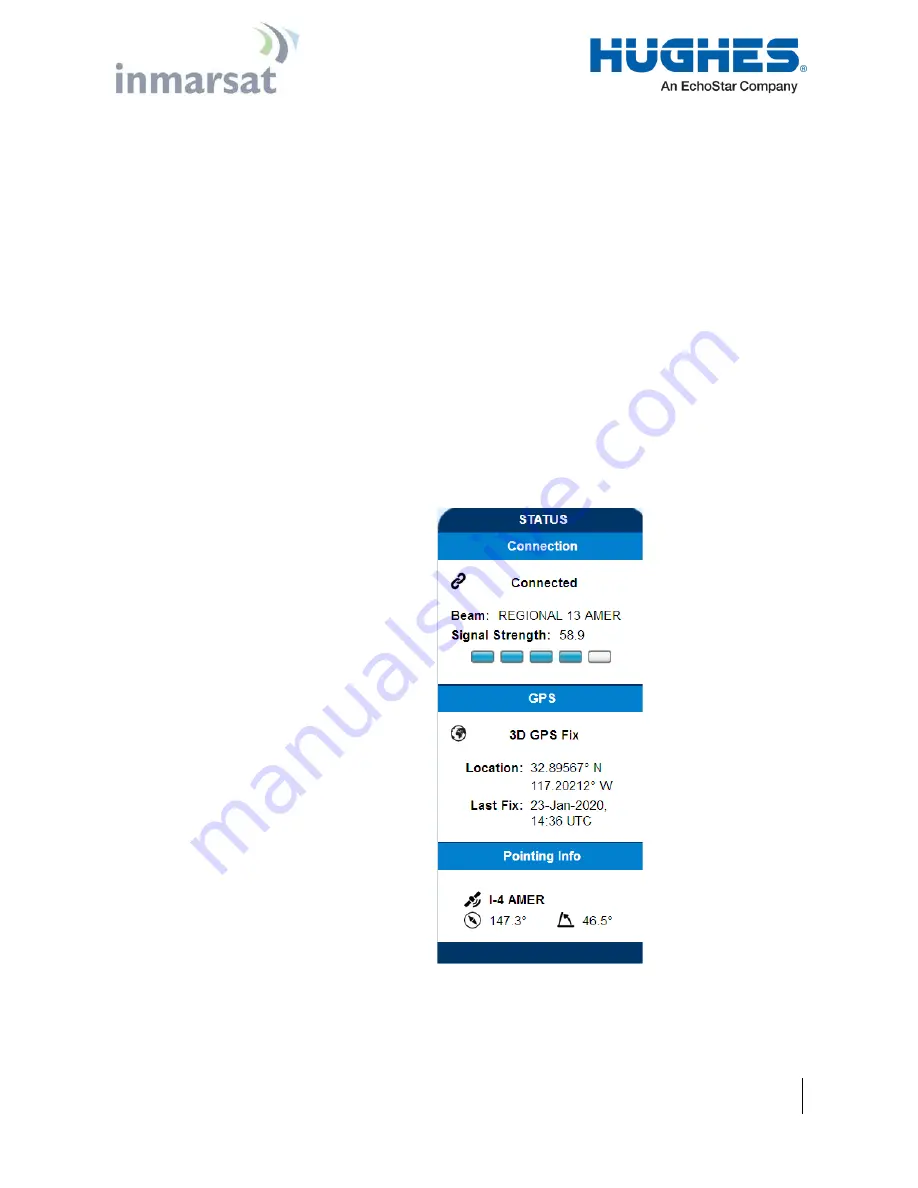
Chapter 2
•
Configuration via Web UI
3500782-0001 Revision E
23
Reset Terminal to Factory Defaults:
Clicking the “Restore to Defaults” button will
restore the UT back to the factory default settings and delete any of the user
parameters that have been set-up in the UT, including any custom APN settings.
In Release 5.9.6.1 and above you can also
Reset to Factory Defaults
if the small blue
button next to the SIM card holder is depressed while powering off. Press and hold
the blue button and then press and hold the function button for three seconds until
the LEDs flash. Then release both buttons. Note this function is blocked if enhanced
security is active in releases prior to 5.9.6.5.
Reboot Terminal:
Clicking this button reboots the terminal so that configuration
changes can be saved into the configuration file, or it can be clicked when just a
simple reboot of the terminal is required.
Status bar
The status bar is included on the home page and other pages that do not have a
navigation bar. It includes a field with the elevation angle and compass direction
towards the visible satellite(s).















































