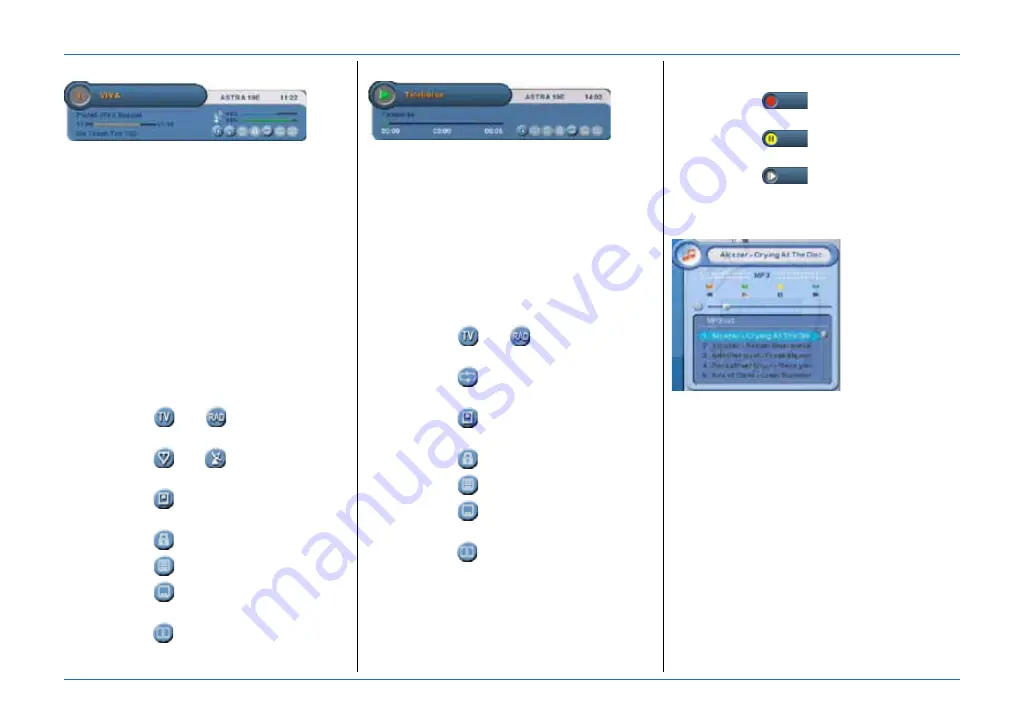
Page 4
EchoStar International Corporation
© 2
0
04
Ech
o
S
ta
r I
n
te
rn
at
io
na
l
Co
rpor
a
tio
n
A
ll ri
gh
ts
re
serve
d
8.
I
NFO
B
ANNER
- TV/R
ADIO
The InfoBanner has:
■
The channel information bar, to show the
channel number and name;
■
The satellite information bar, to show the
name of the selected satellite;
■
The digital clock, to show the current local
time;
■
The program information bar, to show the
program name, start time and duration.
■
The next program information bar, to show
the information for the next program;
■
The signal indicator, to show the signal
strength (top) and signal quality (bottom);
■
The service information bar, to show that
additional services are available. These
icons show only if the service is available:
-
the icon
and
show the active
mode, TV or Radio;
-
the icon
and
show the active list,
FAV or SAT;
-
the icon
means channel is
scrambled;
-
the icon
means channel is locked;
-
the icon
means teletext is available;
-
the icon
means more Subtitle
languages are available;
-
the icon
means Dolby Digital audio is
available.
9.
I
NFO
B
ANNER
- PVR
The InfoBanner has:
■
The information bar, to show the name of
the recording;
■
The satellite information bar, to show the
name of the selected satellite;
■
The digital clock, to show the time at the
moment of recording;
■
The progress bar, to show the duration.
■
The service information bar, to show that
additional services are available. These
icons show only if the service is available:
-
the icon
and
show the active
mode, TV or Radio;
-
the icon
means repeat recording
continuously;
-
the icon
means recording is
scrambled;
-
the icon
means recording is locked;
-
the icon
means teletext is available;
-
the icon
means more Subtitle
languages are available;
-
the icon
means Dolby Digital audio is
available.
Additional the InfoBanner has some PVR
indicators. These are:
-
the icon
shows that you are
recording from a channel;
-
the icon
shows the PVR status
such as play and pause;
-
the icon
shows the trick play
status such as rewind, fast forward and
slow motion.
10.
I
NFO
B
ANNER
- MP3 P
LAYER
The InfoBanner has:
■
The information bar, to show the name of
the song;
■
The control bar, to show the available
playback controls;
-
Rewind;
-
Play;
-
Pause;
-
Fast forward.
■
The progress bar, to show the duration.
■
The playlist, to show the name of the
available songs.
4x
8x











































