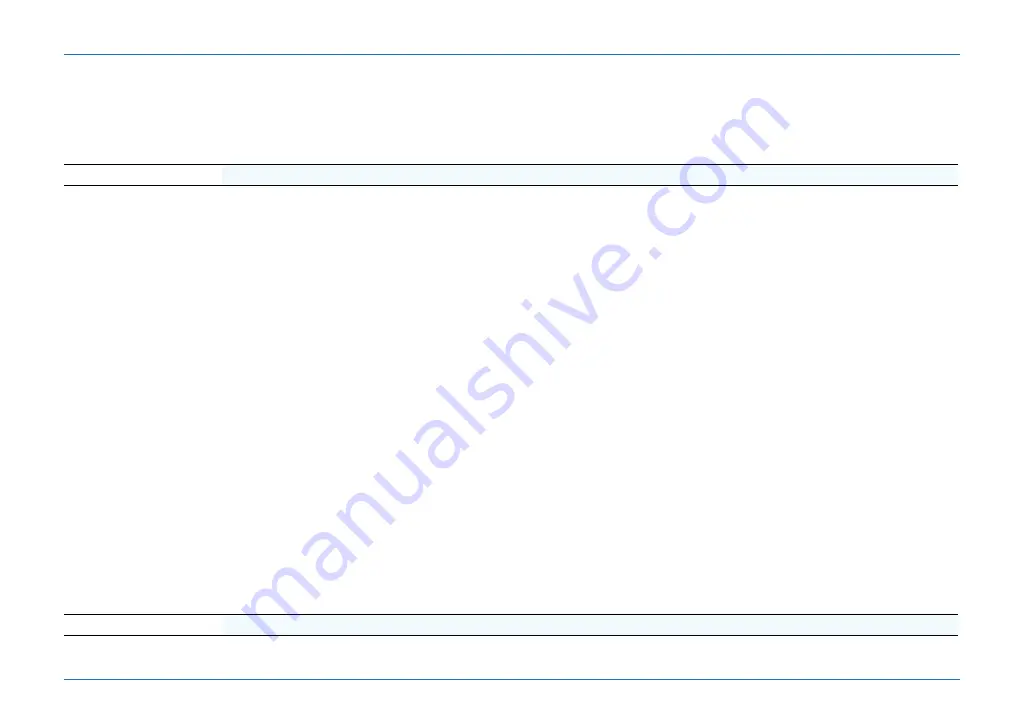
Page 2 - 18
EchoStar International Corporation
© 2
0
04
Ech
o
S
ta
r I
n
te
rn
at
io
na
l
Co
rpor
a
tio
n
A
ll ri
gh
ts
re
serve
d
Tuner
Tuner 1/Tuner 2
Loop-through
Twin
To select the tuner configuration that you want to use.
To search channels, only for the selected tuner.
Green: To select the tuner for which you want to search channels for (T1-T2 only).
To search channels for both tuners at the same time.
To search channels for both tuners at the same time
(Twin LNB)
.
Search channels
Search channels does a channel search on the defined SAT.
1. Search channels
Manual
SAT
To define the satellite you want to search channels on.
Red: To start the Search channels.
Tuner
(T1-T2 only)
To define the tuner for the selected SAT.
Red: To start the Search channels.
Frequency
To define the Frequency of the transponder.
Red: To start the Search channels.
Blue: Direct access to the Add/Edit data menu; to add/edit a SAT or TP that is not listed
(for detailed information refer to the explanation of the Add/Edit data menu.
Symbol rate
To define the Symbol rate of the transponder.
Red: To start the Search channels.
Polarity
To define the Polarity of the transponder
(Horizontal, Vertical)
.
Red: To start the Search channels.
FEC
To define the FEC of the transponder, if this is not known, select Auto.
Red: To start the Search channels.
Network
To search for all channels that are available within the Network.
Note that the Network is automatically set by the values that you have entered for the
Frequency, Symbol rate and Polarity.
No:
search for all channels that are available
.
Yes: search only for channels that are part of this Network.
Red: To start the Search channels.
FTA
To search only for Free-To-Air channels on the selected satellite.
No: search for all channels that are available.
Yes: search only for Free-To-Air channels.
Red: To start the Search channels.
Search channels
Search channels does a channel search on the defined SAT.
1. Search channels
Advanced
















































