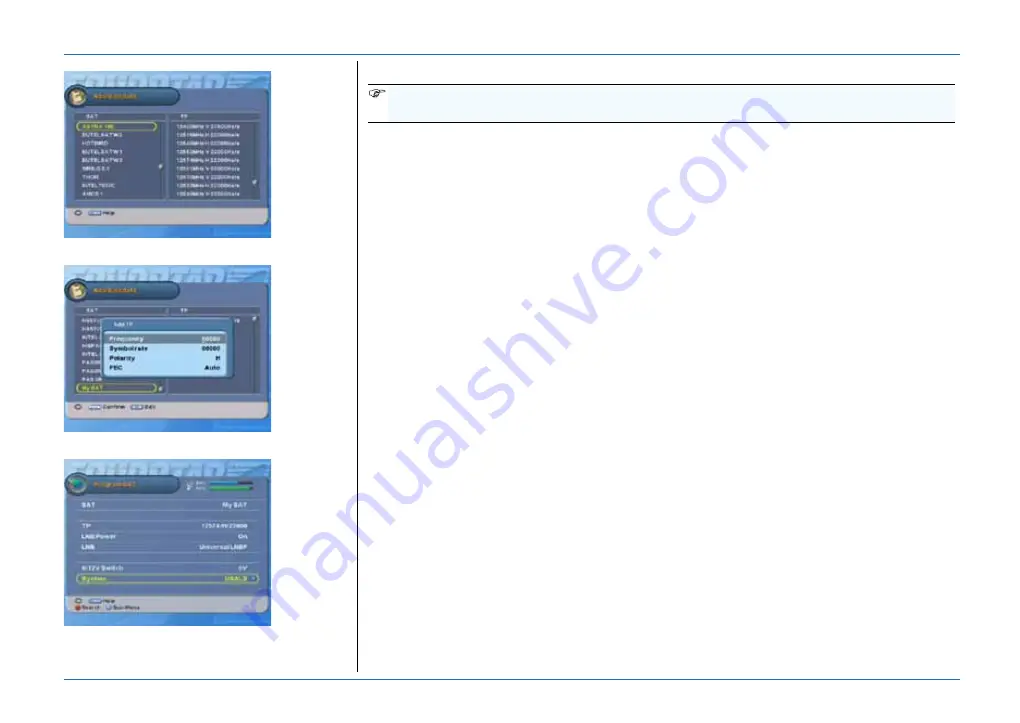
Page 2 - 8
EchoStar International Corporation
© 2
0
04
Ech
o
S
ta
r I
n
te
rn
at
io
na
l
Co
rpor
a
tio
n
A
ll ri
gh
ts
re
serve
d
MENU - Add/Edit data; Green - Add SAT.
Red - Add TP; Green - Edit TP.
Select System: USALS - Press Blue key.
7.
A
DD
/E
DIT
DATA
,
ADD
A
SATELLITE
NOTE
When you add a satellite, you have to identify at least one transponder.
I
F
YOU
WANT
TO
ADD
A
SAT
(F
IXED
):
1. Press the MENU key.
2. Select main menu 2.
3. Select Add/Edit data.
4. Press the OK key.
5. Press the Green key.
Note that the keyboard
shows.
6. Enter the SAT name.
-
; select
character;
- OK; enter character;
- Red; cancel rename;
- Green; backspace.
7. Press the MENU key.
8. Enter the data of a TP
that belongs to the SAT.
9. Press the MENU key
(2x).
10. Select main menu 1.
11. Select Program SAT.
12. Press the Red key.
13. Select the required
Search mode (Network).
14. Press the OK key.
15. Press the Red key.
16. Wait for the Search
channels to complete.
I
F
YOU
WANT
TO
ADD
A
SAT
(D
I
SE
Q
C 1.2):
1. Press the MENU key.
2. Select main menu 2.
3. Select Add/Edit data.
4. Press the OK key.
5. Press the Green key. Note
that the keyboard shows.
6. Enter the SAT name.
-
; select character;
- OK; enter character;
- Red; cancel rename;
- Green; backspace.
7. Press the MENU key.
8. Enter the data of a TP that
belongs to the SAT.
9. Press the MENU key (2x).
10. Select main menu 1.
11. Select Program SAT.
12. Select System: DiSEqC1.2.
13. Press the Blue key.
14. Move the dish to find the
satellite.
15. Press the Red key.
16. Select the required Search
mode (Network).
17. Press the OK key.
18. Press the Red key.
19. Wait for the Search channels
to complete.
I
F
YOU
WANT
TO
ADD
A
SAT
(USALS):
1. Press the MENU key.
2. Select main menu 2.
3. Select Add/Edit data.
4. Press the OK key.
5. Press the Green key. Note that
the keyboard shows.
6. Enter the SAT name.
-
; select character;
- OK; enter character;
- Red; cancel rename;
- Green; backspace.
7. Press the MENU key.
8. Enter the data of a TP that
belongs to the SAT.
9. Press the MENU key (2x).
10. Select main menu 1.
11. Select Program SAT.
12. Select System: USALS.
13. Press the Blue key.
14. Select Position and enter the
orbital position of the SAT.
15. Press the Red key.
16. Select the required Search
mode (Network).
17. Press the OK key.
18. Press the Red key.
19. Wait for the Search channels to
complete.
















































