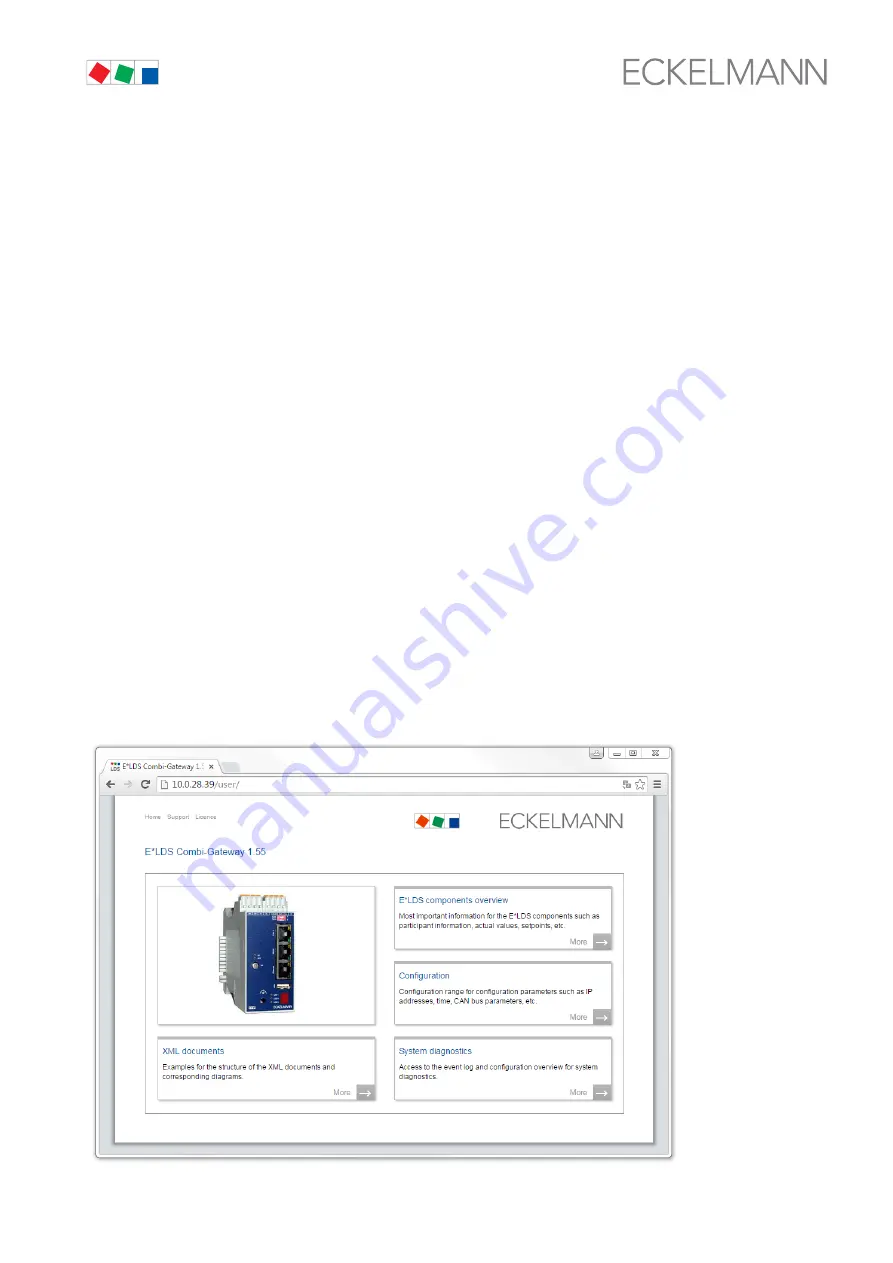
Installation and Startup of Combi Gateway
29
Version 1.6 04. November 2016
6.6
Web-based configuration interface
Using the web-based configuration interface, parameters of the Combi Gateway can be set using a web
browser. The requirements for the web browser are:
S
Minimum screen resolution:
800 x 400 pixels (width x height)
S
Minimum versions of supported browsers:
Mozilla Firefox 10.0, Internet Explorer 8, Google Chrome 24.0, Safari 6.0, Opera 12.0
The device on which the web browser is integrated must be configured with compatible network settings (same
network) for the Combi Gateway so that the configuration interface can be reached using the web browser,
for detailed infos see https://edp.eckelmann.de/edp/lds/_2YqrLxxxXw.
The Combi Gateway is preconfigured with the following network settings at the factory:
Hostname
(„computer name“
in the mask):
Combi-Gateway
IP Address
:
192.168.161.66
Subnet Mask
:
255.255.255.0
Gateway
:
192.168.161.1
If the network settings of the Combi Gateway have already been configured manually (see chapter 6.5.1),
the currently set values must be selected.
Example: The IP configuration of the web-capable device can look like the following:
IP Address
:
192.168.161.1
Subnet Mask
:
255.255.255.0
The main screen of the configuration interface of the Combi Gateway can be reached by entering the following
address in the browser:
http://192.168.161.66:
Summary of Contents for Combi
Page 1: ...Version 1 6 04 November 2016 Operating instruction Combi Gateway Version V1 57 ...
Page 6: ...iv Version 1 6 04 November 2016 Notice ...
Page 18: ...Application Combi Gateway 12 Version 1 6 04 November 2016 Notice ...
Page 54: ...Decommissioning and disposal 48 Version 1 6 04 November 2016 Notice ...
Page 58: ...Order No s and accessories 52 Version 1 6 04 November 2016 Notice ...
















































