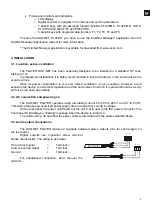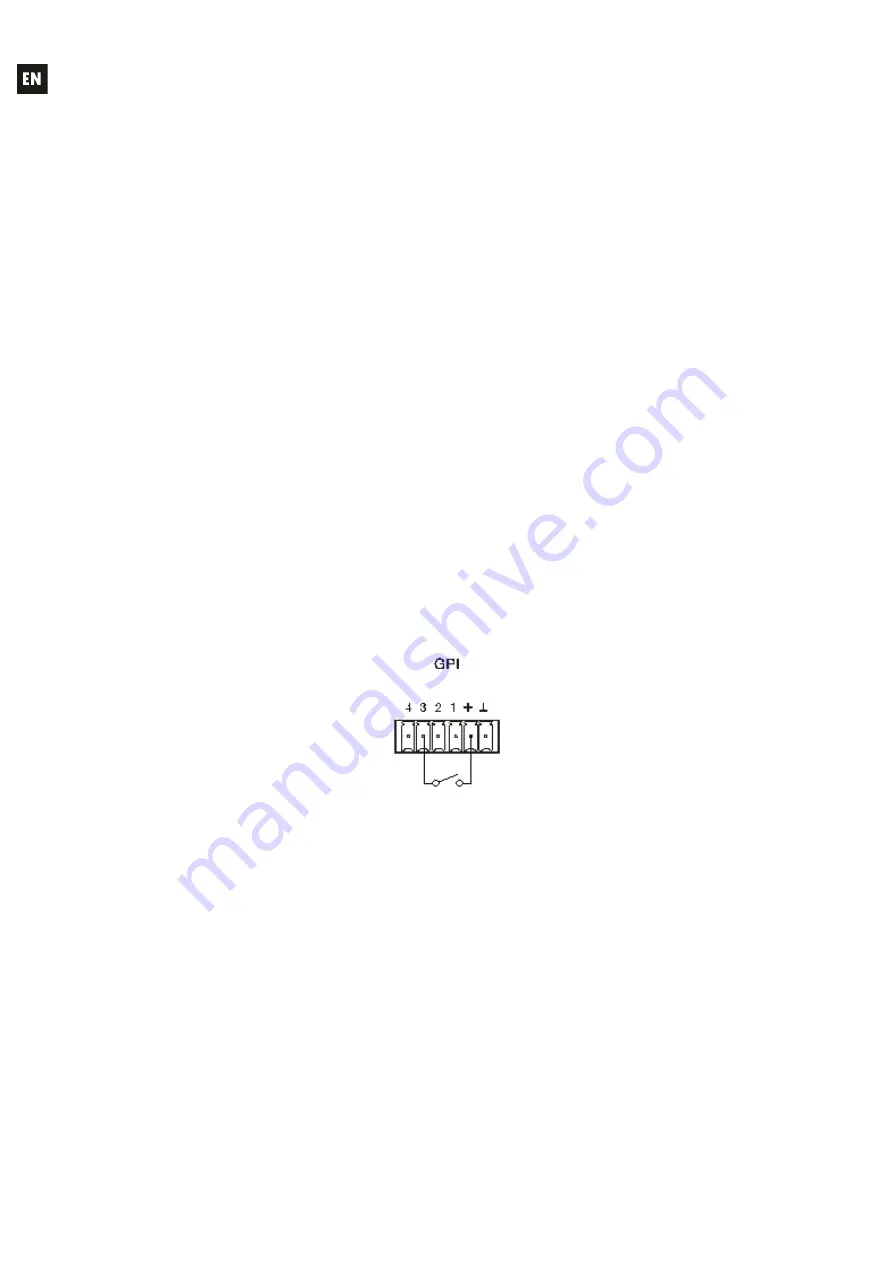
6
3.4. ETHERNET port for programming and control
A RJ45 connector (13) allows to connect the device to an Ethernet network:
Management from the EclerNet Manager application. See the EclerNet Manager application
manual for more information.
Direct connection (point-to-point) of a computer/WPmSCREEN unit to a DUO-NET PLAYER unit.
One or more DUO-NET units and other EclerNet devices can be connected to a computer and
one or more WPmSCREEN units in order to create an EclerNet project through an Ethernet
network composed of one or more Ethernet switches and Ethernet network cabling.
Connecting to third party devices for remote management and integration to other electronic
systems (Crestron, AMX, Vity, Medialon, etc. Trademarks registered by their manufacturers).
Used protocol: Ecler TP-NET. Refer to the TP-NET protocol manual for more information.
3.5. GPI remote control ports
The rear panel of the DUO-NET PLAYER offers 4 GPI inputs (14) for 0-10VDC continuous
voltage control. Each of these inputs can be connected to an external physical device (contact closure,
switch, sensor, etc.) and assigned to a DUO-NET PLAYER function, such as:
MUTE or SOLO On/Off using a switch or contact closure
Recalling
a
preset
using a switch or contact closure
Triggering pre-recorded messages with or without priority
Etc.
GPI connectors use 3-position screw terminal blocks (Euroblocks). The wiring is as follows:
Power
>
Terminal
+
GPI terminal
>
Terminal 1, 2, 3 or 4
Ground >
Terminal
Example of connection: GPI 3
Connecting cables can be up to 500 meters long with a minimum section of 0.5 mm
2
.
Please consult your ECLER dealer or www.ecler.com about the WPm series remote control wall
panels and other accessories available for connection to the GPI/REMOTE/VCA ports.